What are the Poster and Offline Images?
The Poster image serves as a placeholder that appears while the video player is initializing or buffering before the live stream begins. The Offline image is displayed when the live stream is unavailable or offline.
Both images can be customized in the player settings to control what viewers see during player loading or stream downtime.
Here's how:
- Log in to your Dashboard
- Navigate to WEBCAMS

- Select your Webcam Stream: yourwebcamstreamname
-> Click Manage (green button)
- Go to the Player Images & Overlays

Add a Poster image to be displayed while your webcam player is loading
- To upload a poster image, if you haven't already, click the small pencil icon next to Poster.
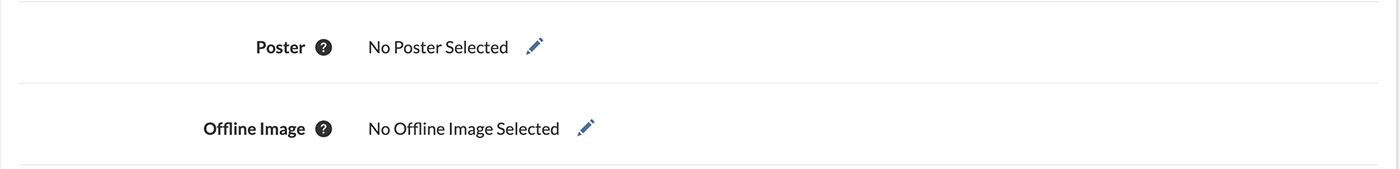
- Click Upload Poster.
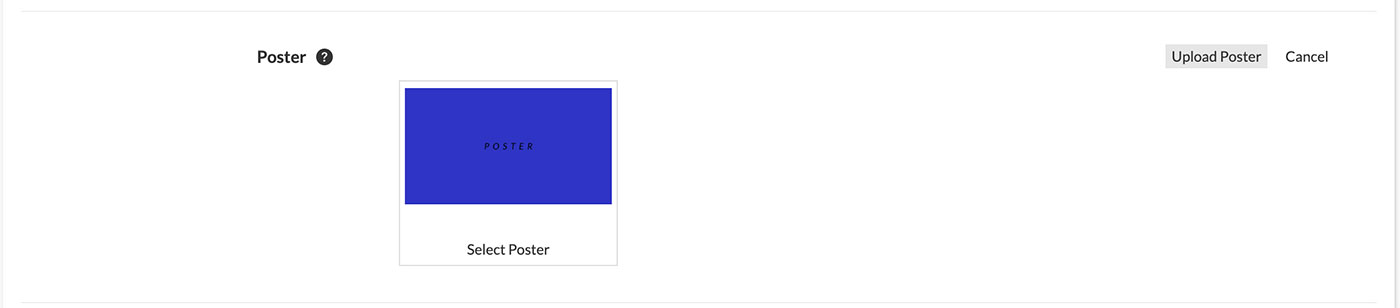
- Browse to your poster image, and click Upload to upload your poster image.
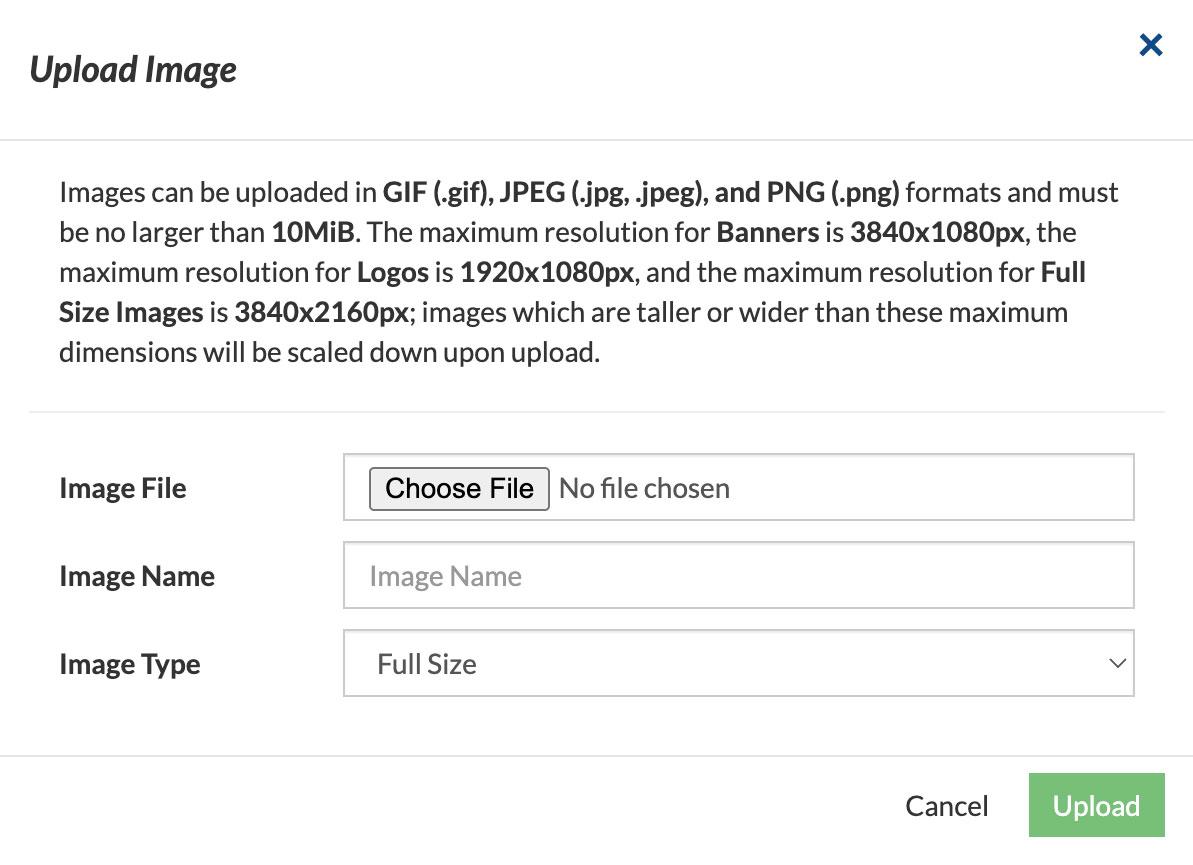
- All poster/offline images that have been uploaded will be displayed here. If you don't see the uploaded poster you are looking for, you have the option to Show Other Images in the upper right. When you see your desired banner image, click the Select Poster button below the image thumbnail.

- Once selected you will see this confirmation:
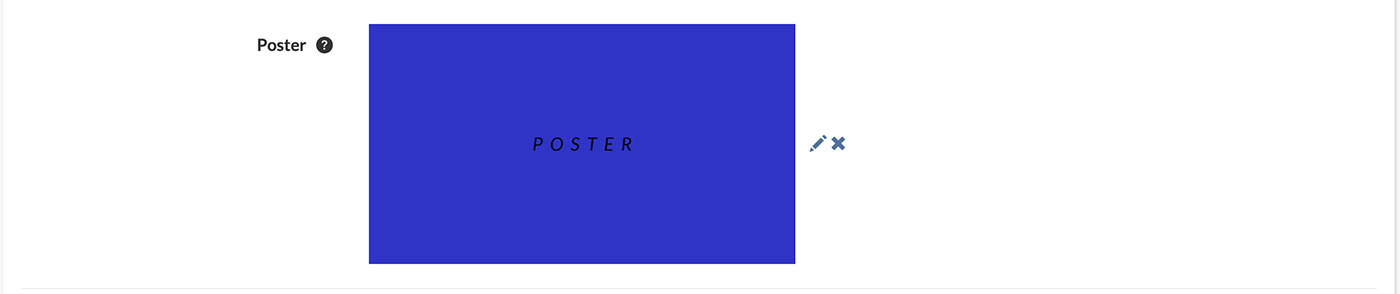
- Done! Your customized poster image has been successfully set for your webcam player.
Add an Offline image to be displayed when you live feed for your webcam is offline
- To upload an Offline image, if you haven't already, click the small pencil icon next to Offline Image.
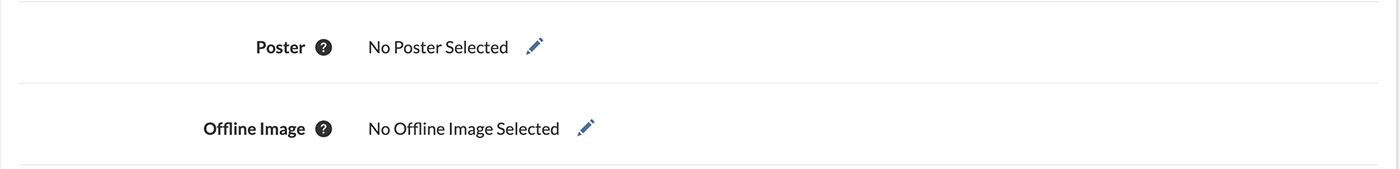
- Click Upload Offline Image.
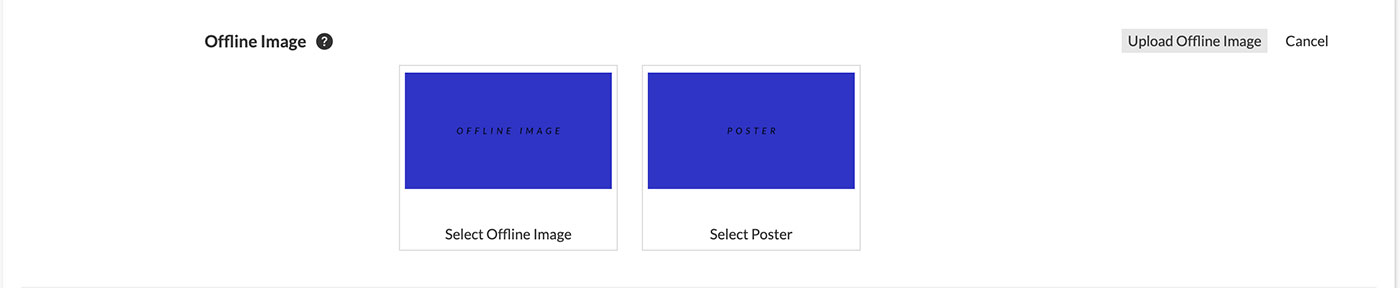
- Browse to your offline image, and click Upload to upload your offline image.
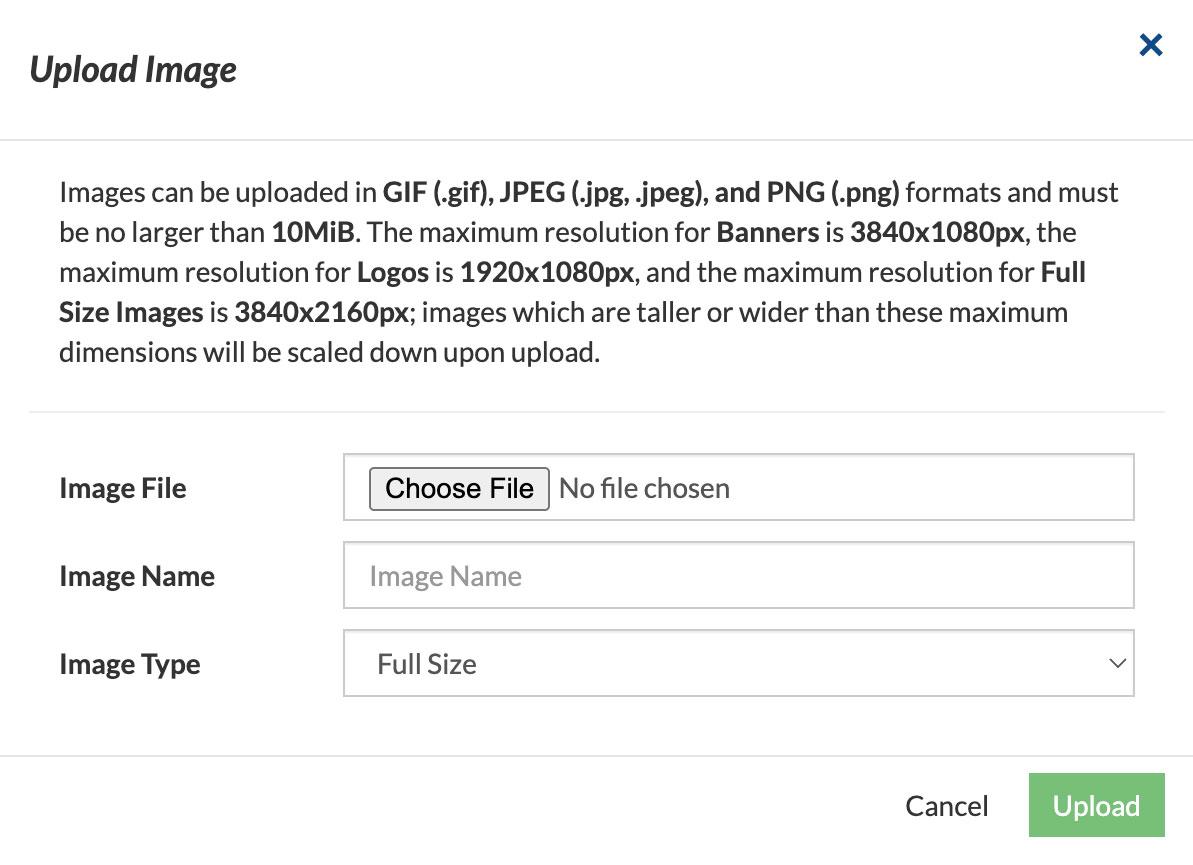
- All poster/offline images that have been uploaded will be displayed here. If you don't see the uploaded poster you are looking for, you have the option to Show Other Images in the upper right. When you see your desired banner image, click the Select Offline Image button below the image thumbnail.
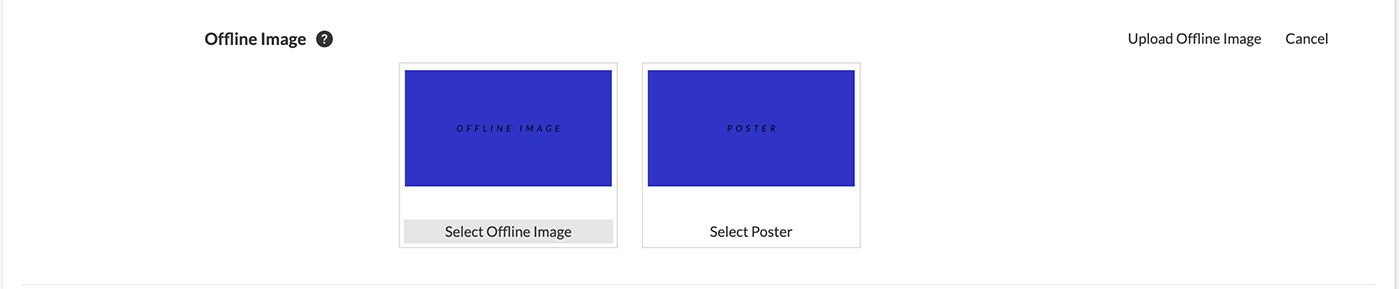
- Once selected you will see this confirmation:
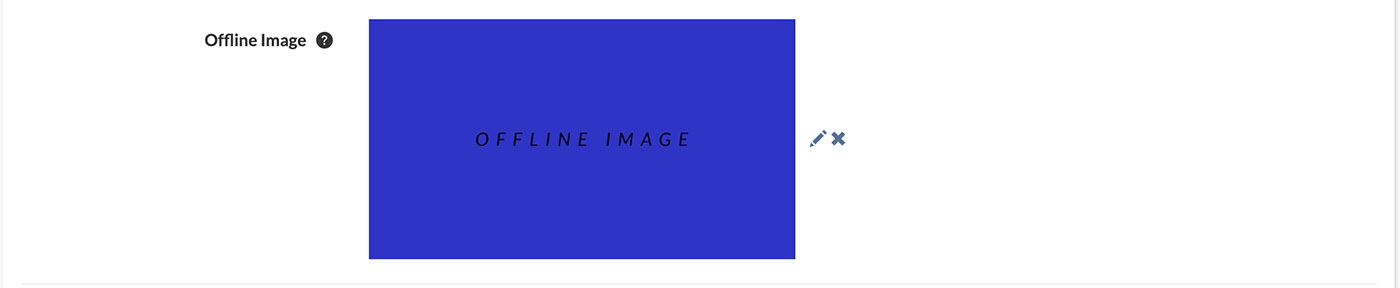
- Done! Your customized offline image has been successfully set for your webcam player.
Have a look at your webcam to ensure that your poster/offline images look and behave the way you want them to!
Note: Any poster images or offline images that are uploaded will be available to be used on any of your webcams, so you only need to upload a poster image or offline image once.
Note: When an image is deleted from the Manage Images section, automatically remove it from any cameras where it is used as a logo, banner, poster, or similar.
See also:
- How do I place ads and logos on top of my webcam video player?
- Where Can I Upload and Manage Player Images (Banners, Logos, Poster, and Offline)?
If you need help with this just contact us and we'll be happy to give a hand.