SmartPull Streaming is a feature that helps save internet bandwidth by only starting your webcam stream when someone is actually watching. It’s included with all Brownrice webcam hosting plans.
Normally, your camera streams video 24/7, even if no one is viewing it—which can slow down your network, especially if you have multiple cameras. SmartPull Streaming changes that by waiting to pull video until a viewer presses play.
Once someone starts watching, the stream stays active for 10 more minutes after they leave, just in case others join. If no one returns, the stream stops automatically—saving bandwidth without affecting the viewing experience.
How to Enable:
- Log in to your Dashboard
- Navigate to WEBCAMS
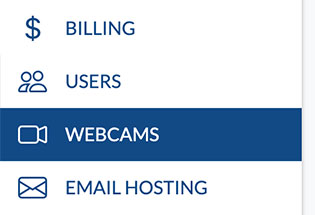
- Select your WEBCAM STREAMNAME: yourwecamstreamname ? Click Manage (green button)

- Go to Camera Settings

- Toggle SmartPull Streaming ON
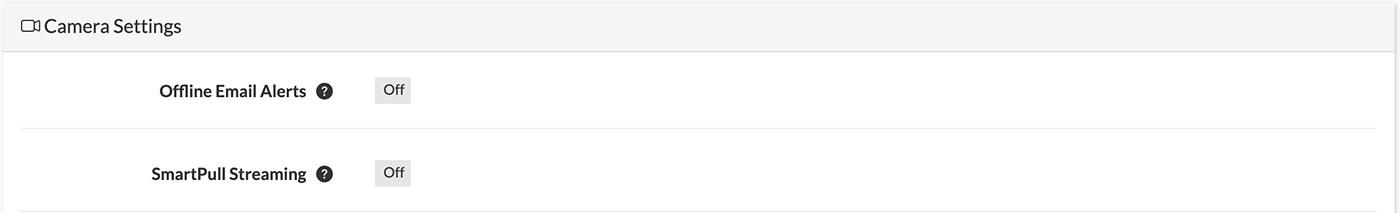
- You will be prompted by a warning that enabling SmartPull will deactivate Timelapse and Recording functionality*. Click Activate to confirm and enable SmartPull.
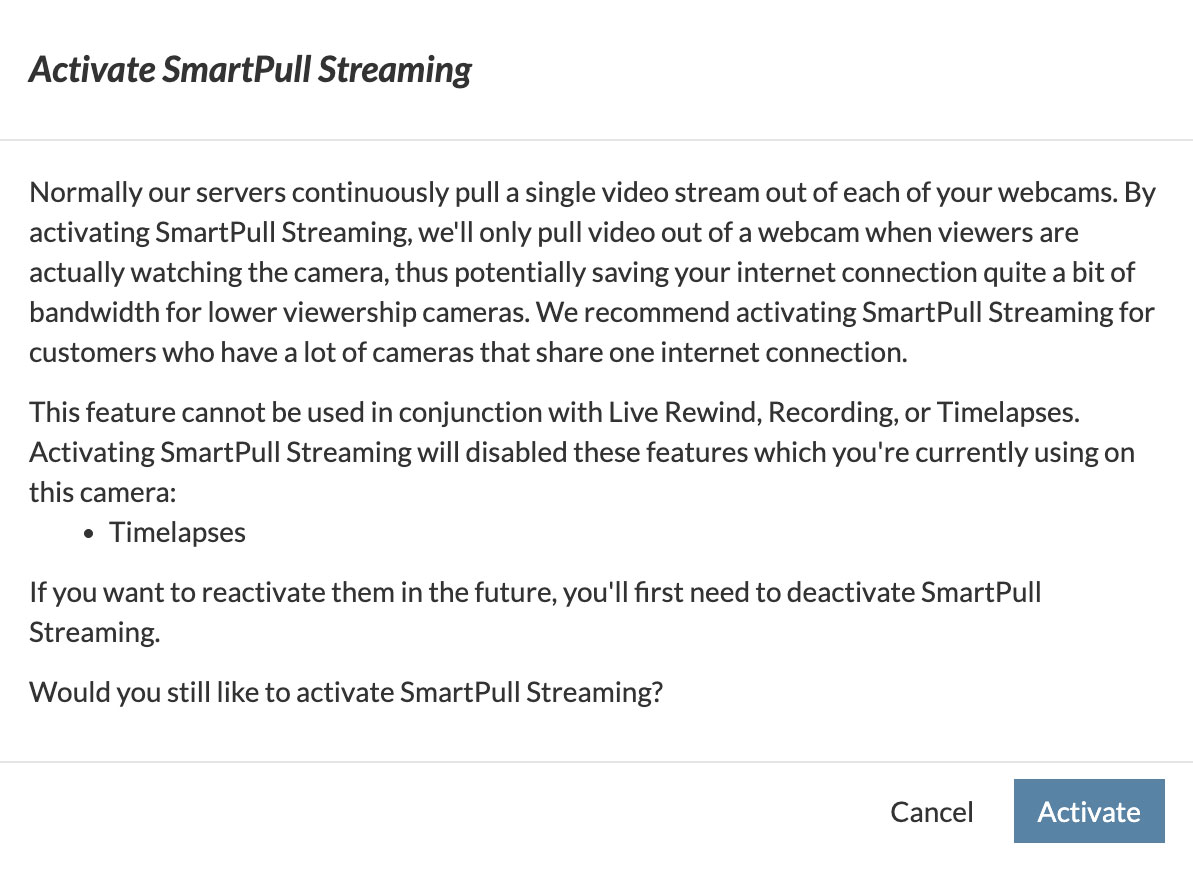
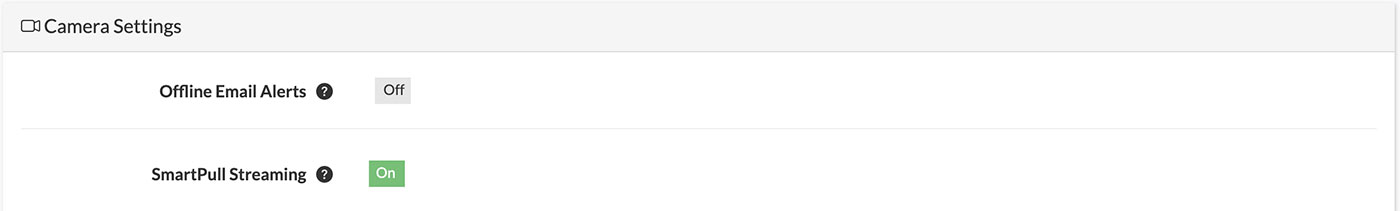
*Trade-offs:
SmartPull Streaming may introduce a brief startup delay (2–5 seconds) if no recent viewers are present. It also disables Recordings and Timelapse features, which cannot run concurrently. The dashboard will prompt you if a conflict arises. Attempts to enable these features while SmartPull Streaming is active will trigger a warning in the dashboard. Enabling them will disable SmartPull Streaming and vice versa.
Can I switch back?
Yes. You can easily disable SmartPull Streaming by toggling the feature OFF within the Dashboard at any time and re-enable Recordings or Timelapses if needed.