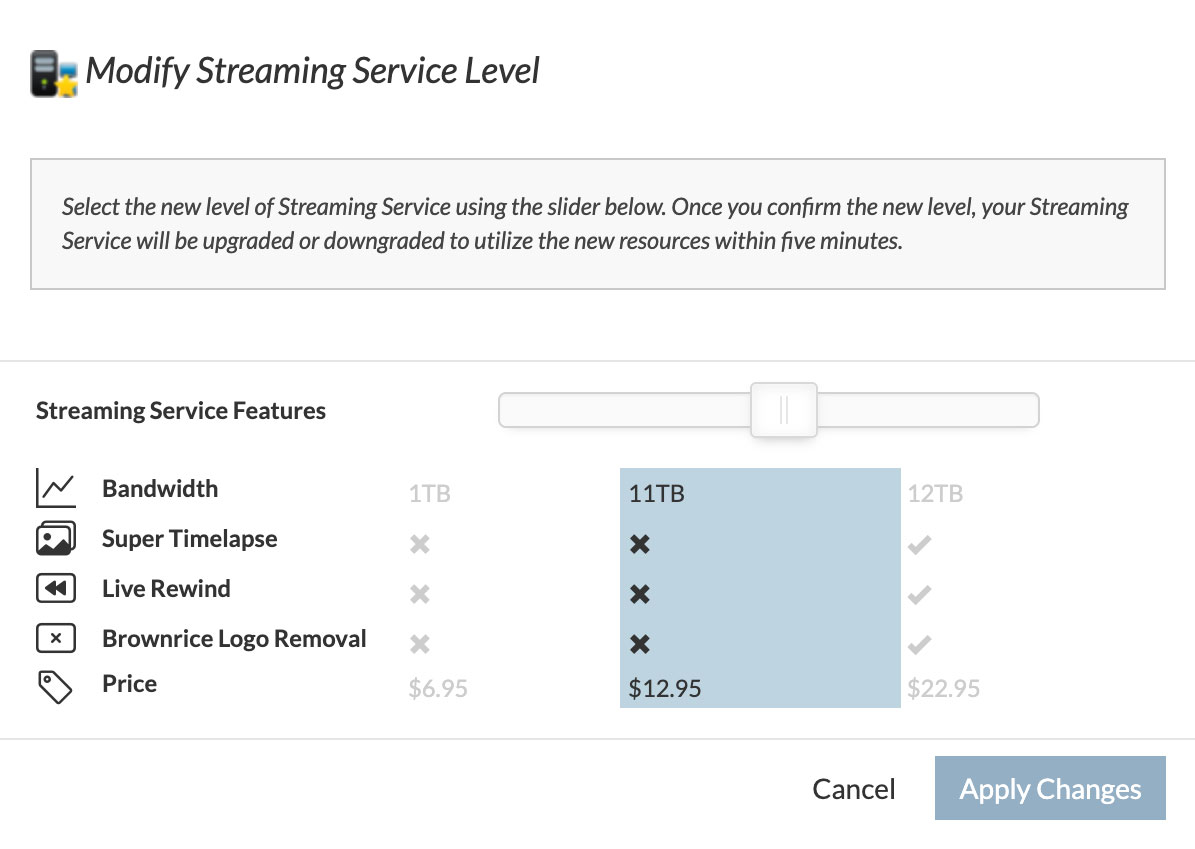Ski Areas, Bird Cams, and Surf cameras can often go over their bandwidth quota during their peak season and have their service levels automatically upgraded. However, our customers often want to downgrade their cameras back to lower bandwidth service levels during off season, which is easily done via our Dashboard.
Note: You can only downgrade to a lower service level after 30 days have passed since your webcam service last used a higher tiered level of service. I.e. If you want to downgrade to our 1TB plan then 30 days must have passed since your camera used more than 1TB of data.
To downgrade:
- Log in to your Dashboard
- Navigate to WEBCAMS

- Select your WEBCAM STREAMNAME: yourwecamstreamname
-> Click Manage (green button)
- Click -> Upgrade This Streaming Service (green button)
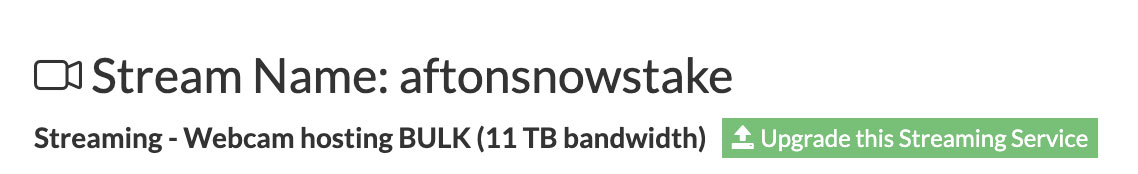
- You'll then be presented with our service level slider and you'll then downgrade to the level that you want.