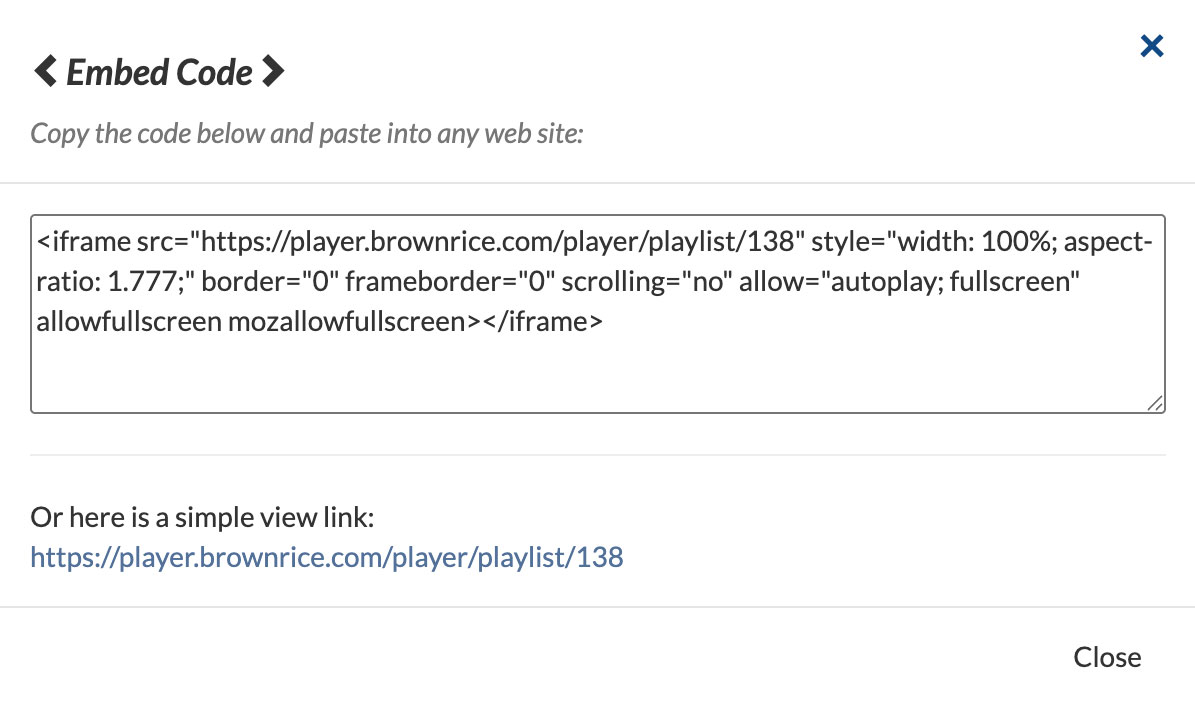Our Video on Demand (VOD) service is available for any webcam customer who has a 2TB plan or above. Just send us an email to enable the service.
- Log in to your Dashboard
- Navigate to WEBCAMS

- Select your WEBCAM VOD SERVICE STREAMNAME: yourwecamstreamname
-> Click Manage (green button)
- Go to Videos

- Upload Video
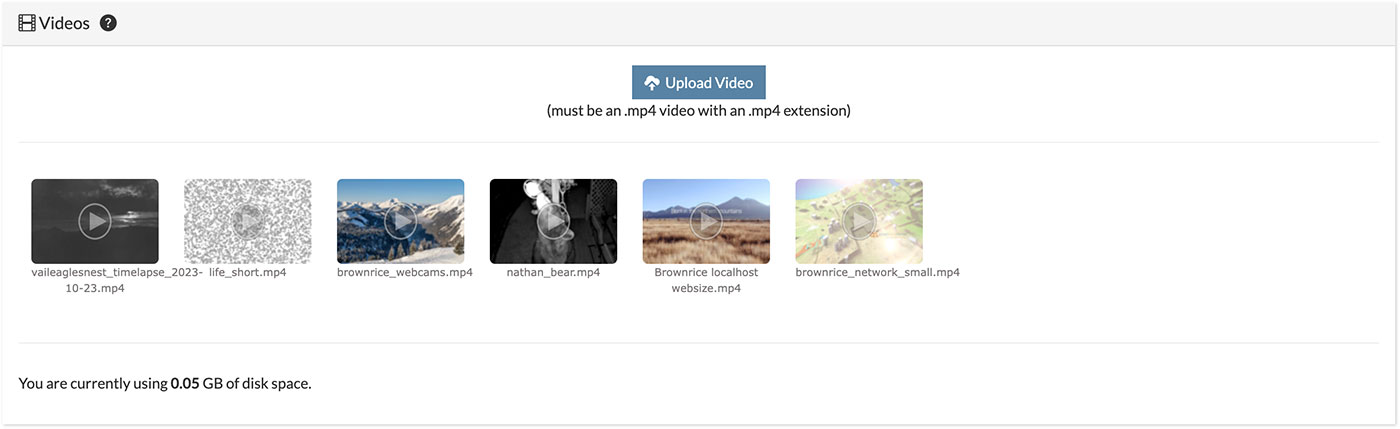
Note: You can upload as many .mp4 videos to your VOD service account.
Once your video is uploaded you can view it via the dashboard or optionally embed it into any web site with the embed code.
However, what you are really wanting to do is to add this VOD to a playlist.
So after your VOD is uploaded you'll click:
- Go to Playlist Editor (green button)

- Click the + Add Stream button
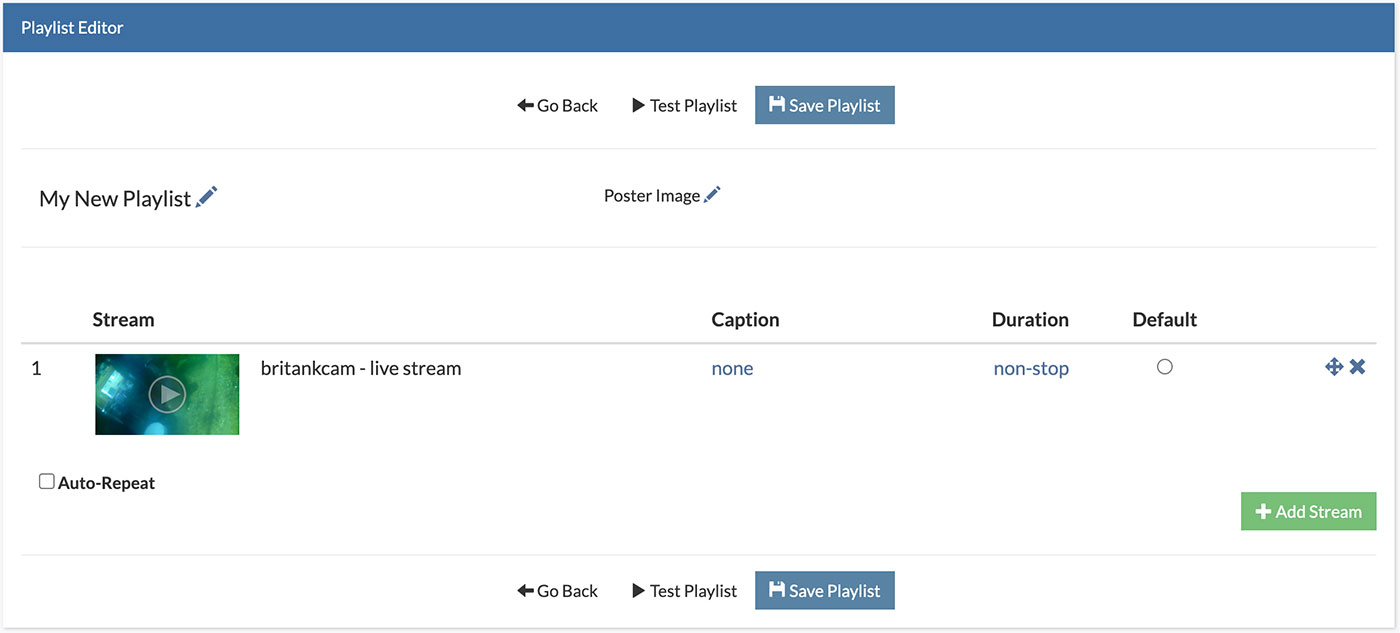
- Select VOD Service
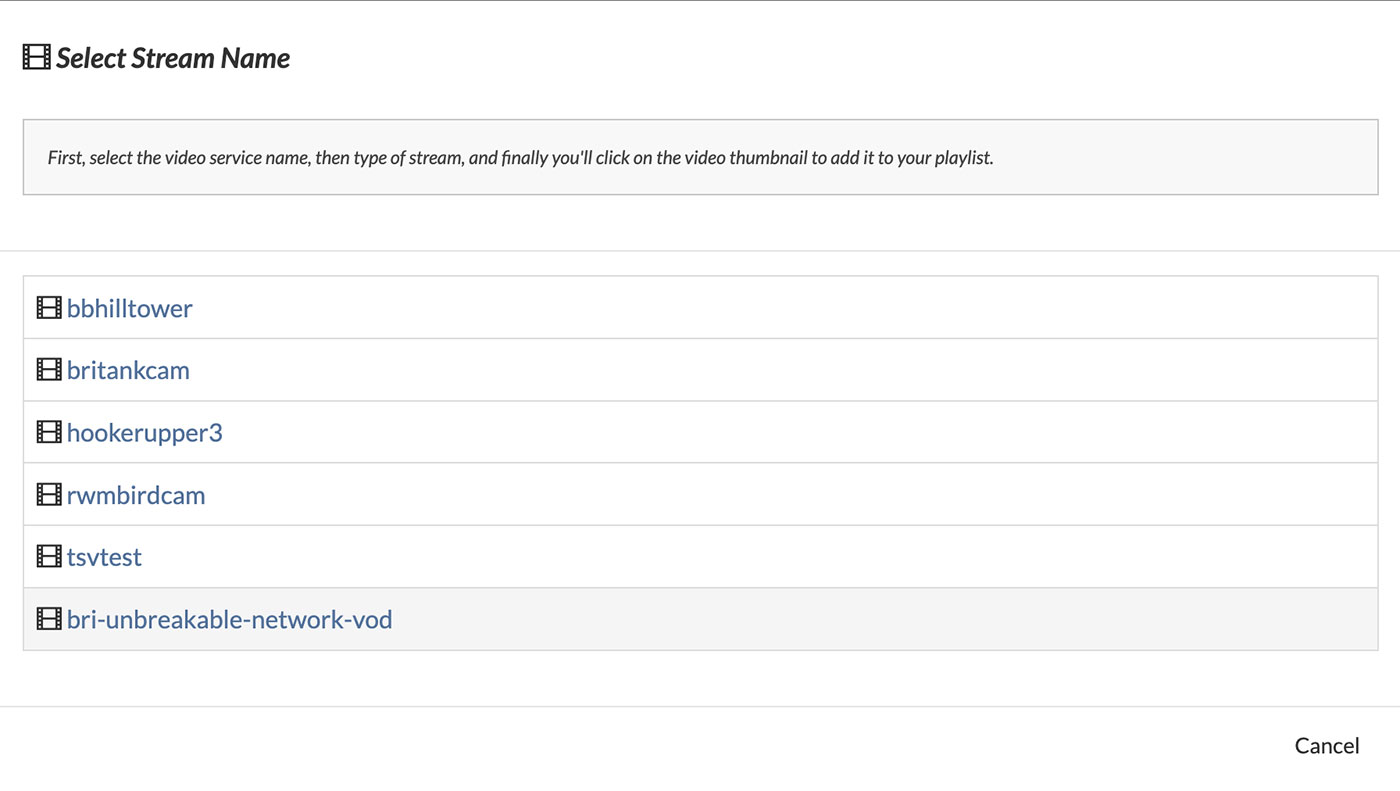
- Select the video you've just uploaded.
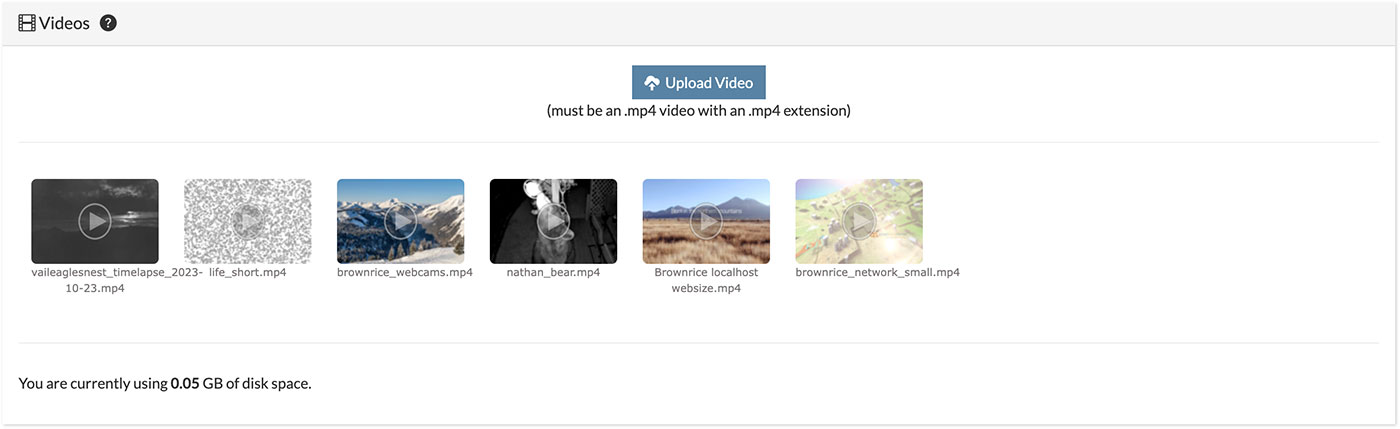
- Now your VOD is in your playlist. You can drag it to the front of your playlist to play it first (or in any order.)
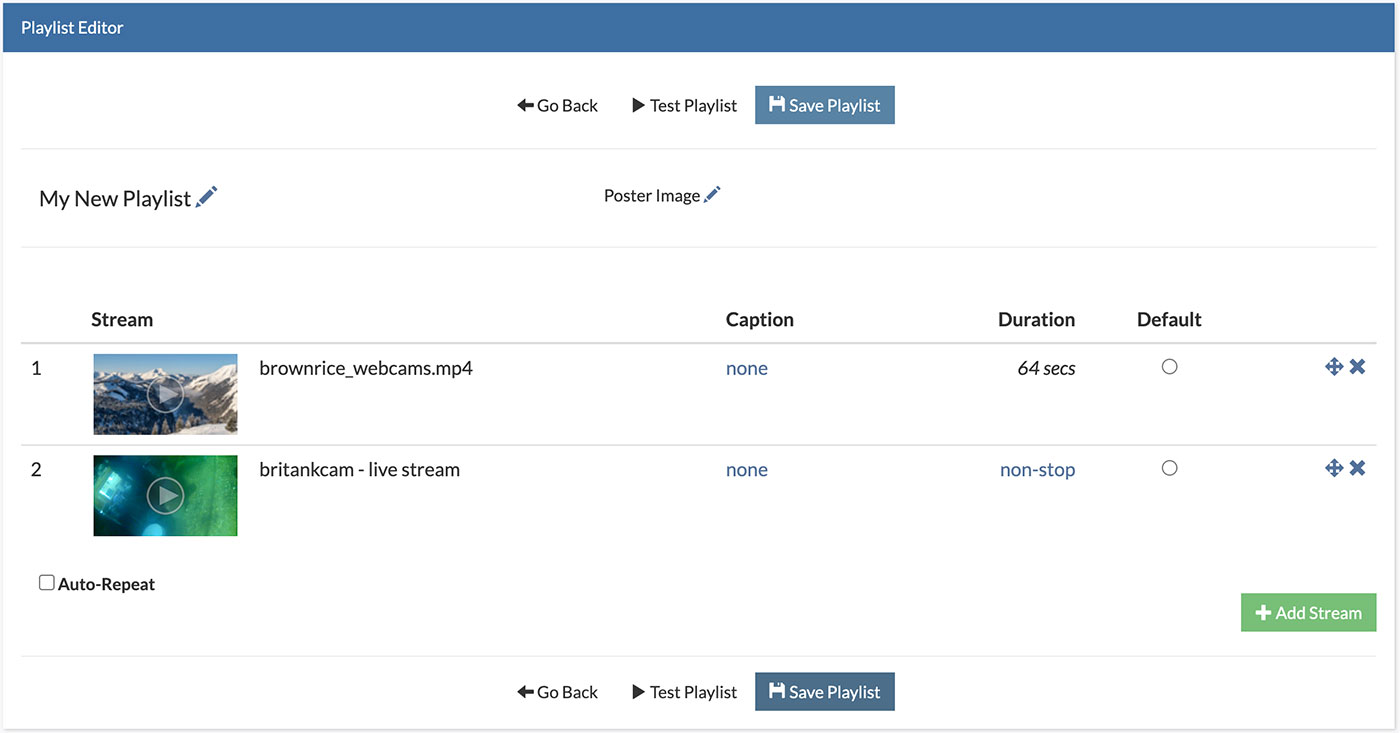
- Be sure to click the Save Playlist button before the Test Playlist button to see how it looks.
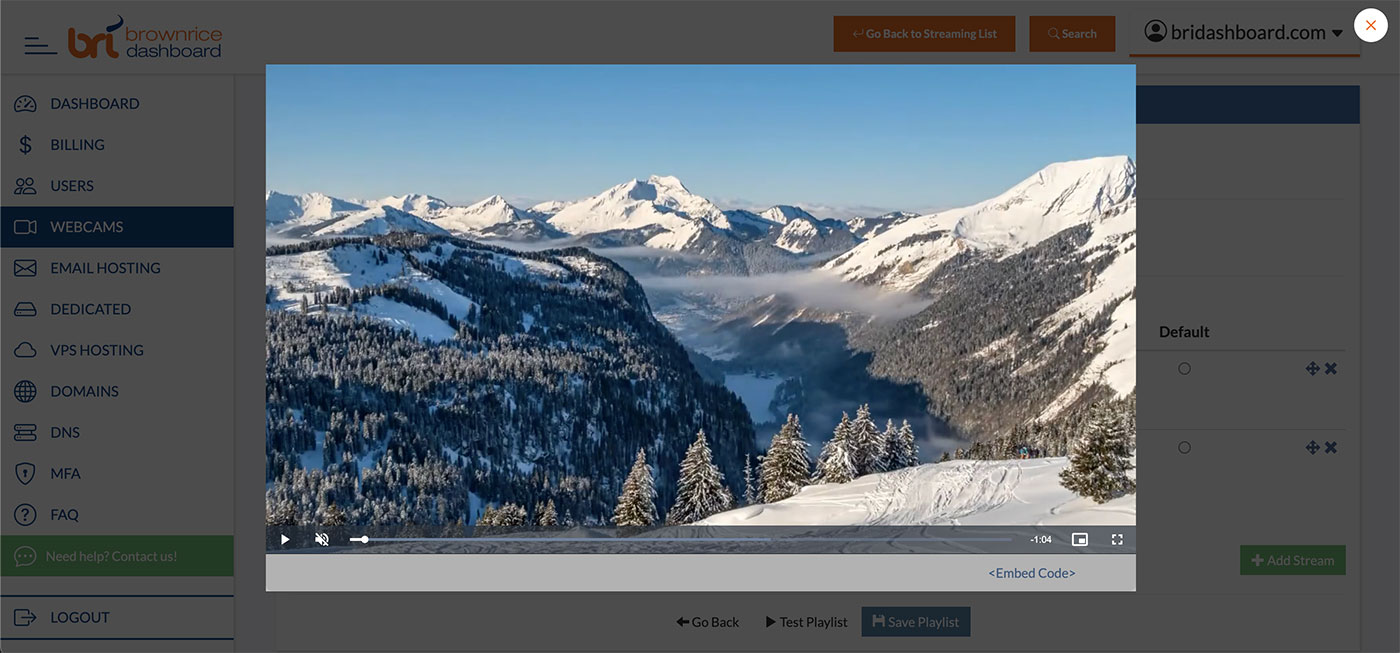
- Finally, while watching the playlist click the Embed link to get the embed code to place this playlist in your site.