There are two ways you can set up your email auto-responder:
Via the Brownrice Dashboard:
- Log in to your Dashboard
- Navigate to EMAIL HOSTING

- Select your VPS: yourvpsname.com
-> Click Manage Email Accounts (green button)
- Scroll to the bottom and click 'Manage Email Accounts' again.

- Click 'Email Accounts' then click the blue modify icon next to your account.

- Check the box next to 'Send Vacation Auto-Response'
- Fill in an email subject and body
- Click 'Modify User' at the bottom
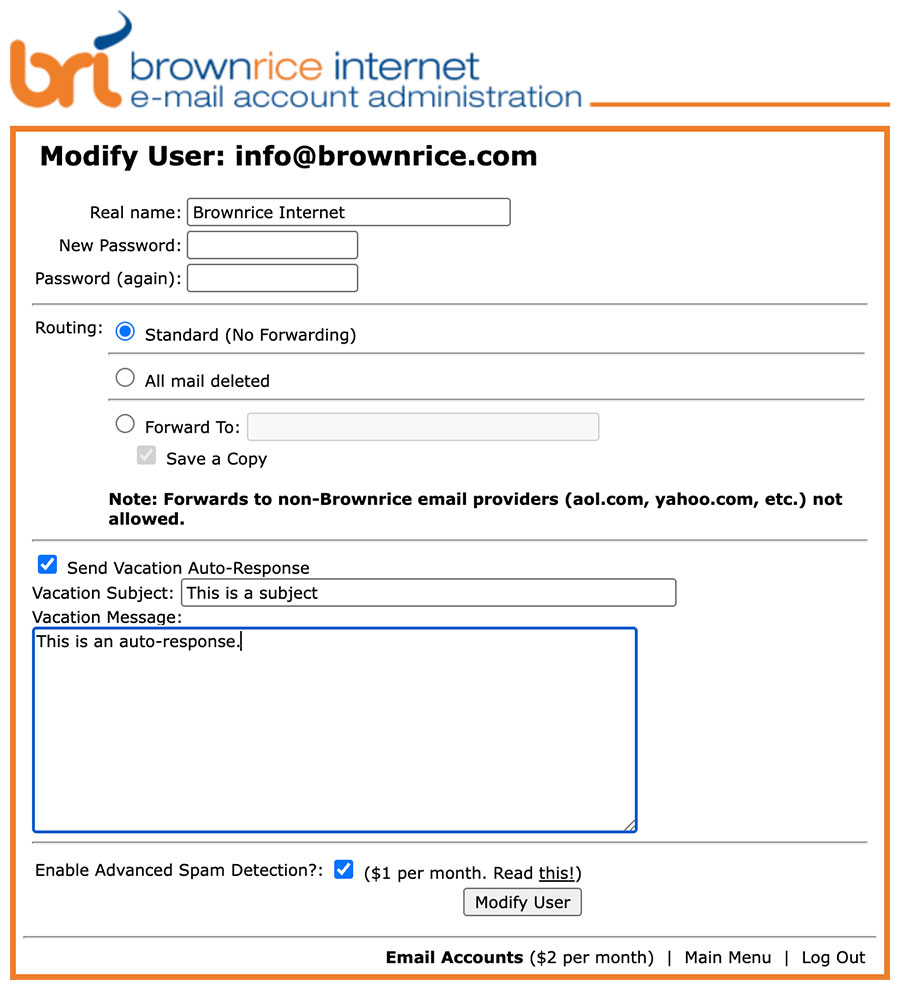
Via the Email Control Panel:
- Log in to your Email Administration Dashboard: https://admin.brownrice.com
- Log in with the account information for which you want to set up the auto-reply. For example, if it's john@yourwebsite.com you would login with this information:
User Name: john
Domain: yourwebsite.com
Password: (enter your password)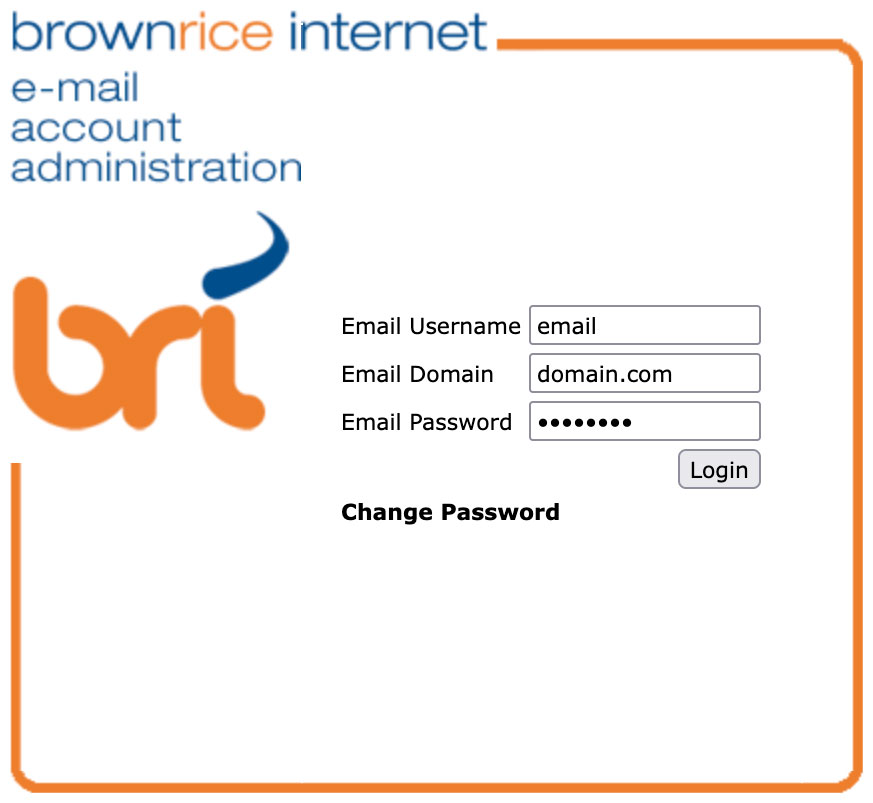
- Once you've logged in, click the Send Vacation Auto-Response checkbox, fill in the Vacation Subject and Vacation Message boxes, then click the Modify User button.
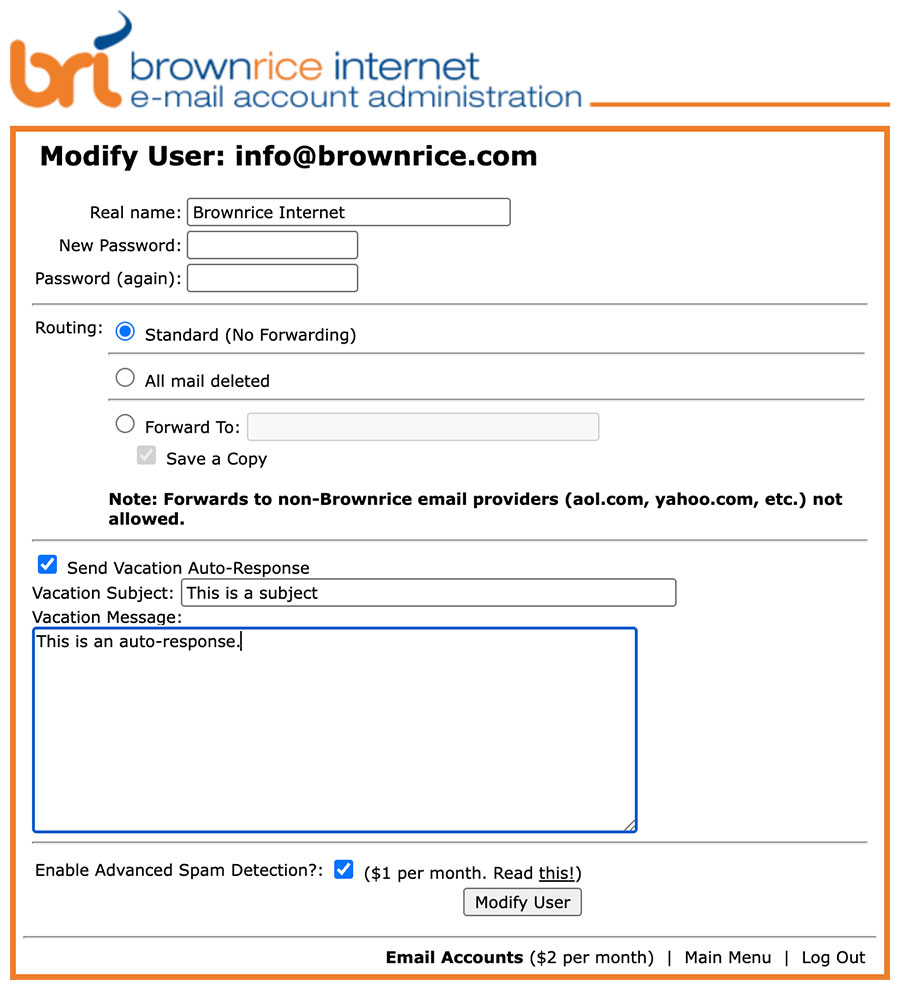
Done.