Note: We do not allow forwarding to yahoo.com, aol.com, gmail.com, earthlink.net, sbscglobal.com, hotmail.com, live.com, msn.com, frontier.net, gmail.com, comcast.net or any outside provider. If you set up forwarding to any outside provider our systems will remove the forward within the hour.
However, if you want to set up forwarding between accounts or email domains on our mail servers, here are the instructions:
- Log into http://admin.brownrice.com directly with the email address and password info of the account you wish to foward:
- Your Username is the first half of your e-mail address (to the left of the @ symbol).
- Your Domain Name is the second half of your e-mail address (to the right of the @ symbol).
- Your Password is the password that you use to check your email.
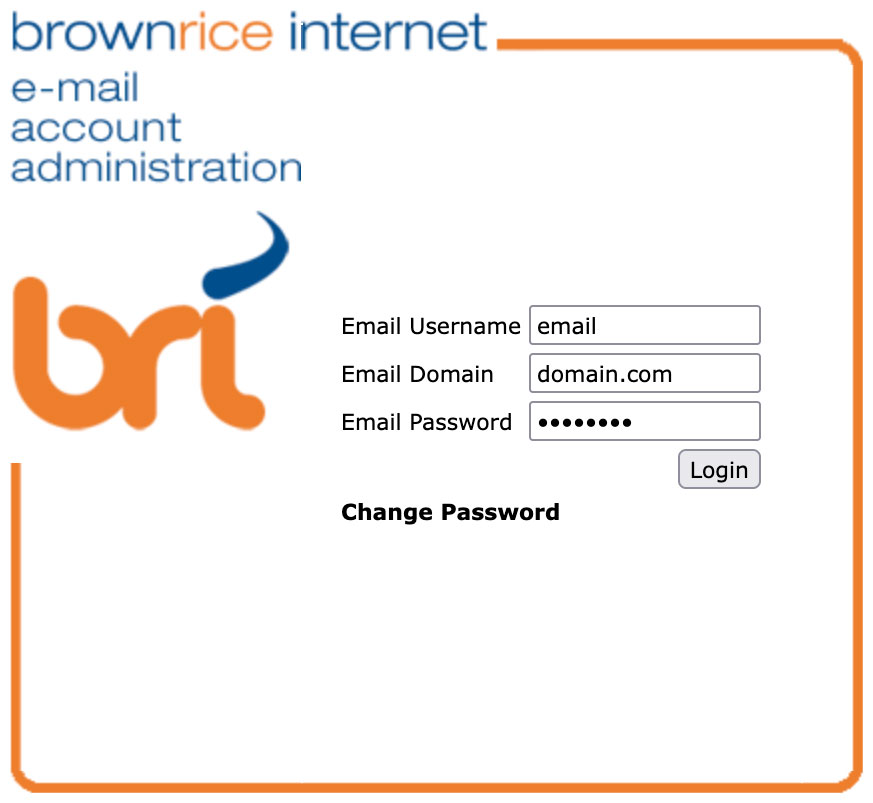
Once logged in...
- Check the box next to Forward To:
- Fill in the email address that you'd like to forward your email to.
- Click the "Modify User" button at the bottom of the page.
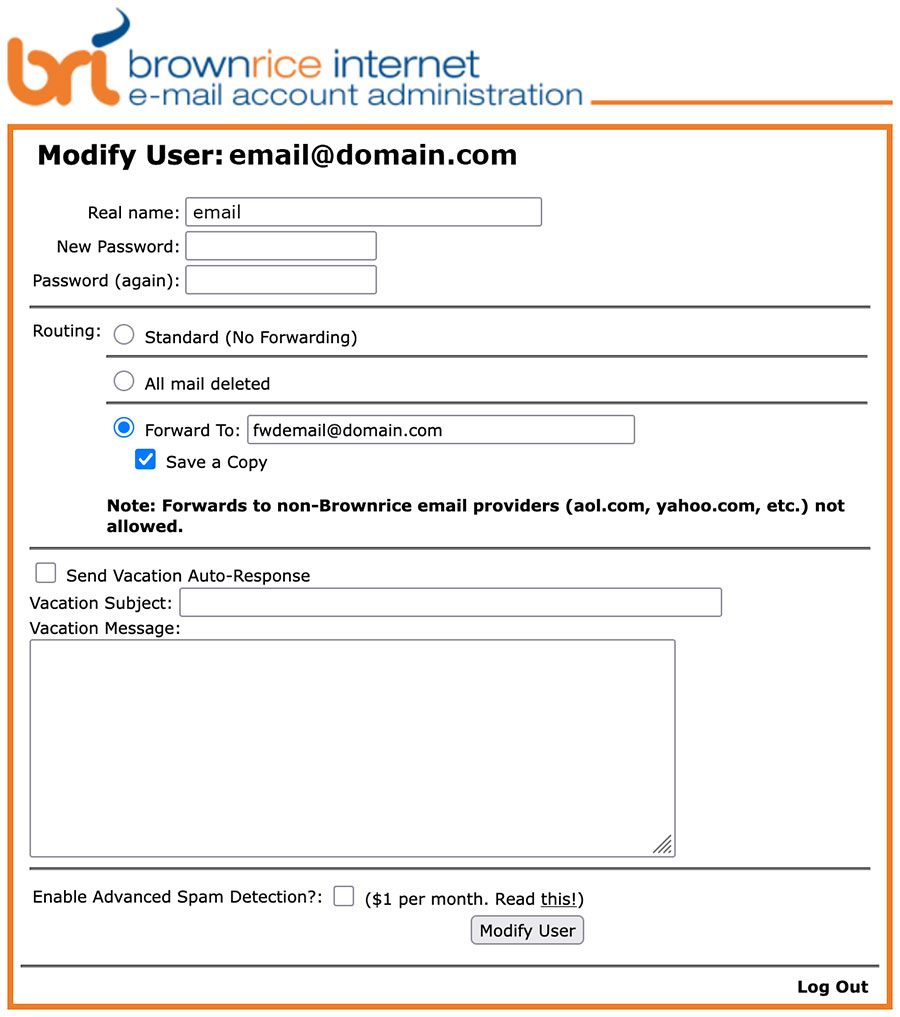
Done.
Note: We do not allow forwarding to outside providers and only allow forwarding to email accounts on the brownrice servers. If you setup a forward to an outside provider it will be removed within the hour.
Note: If you'd like to keep a copy of the email on your brownrice account (not recommended unless you know what you are doing as it'll fill up your account quickly) then select the "Save a Copy" check box.