Once you have set up an email server...
- Log in to your Dashboard
- Navigate to EMAIL HOSTING

- Select your VPS: yourvpsname.com,
-> Click Manage Email Accounts (green button)
- Scroll to the bottom and click 'Manage Email Accounts' again.

- Click 'New Email Account'.

- Enter the new email account information and then click the Add button.
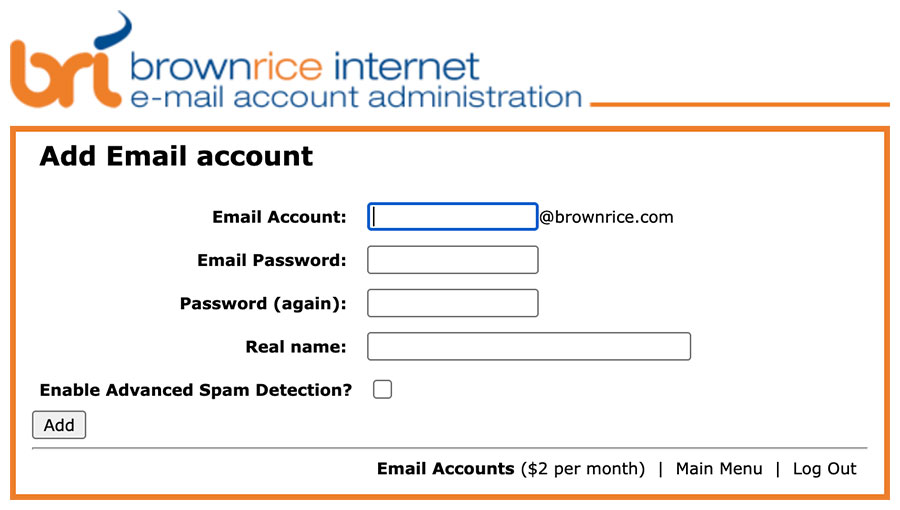
- Done!
Once you have created the new email account, then you can set it up inthe email program of your choice (like Outlook, Thunderbird, etc.) to receive email on your computer. See also: What are my email server settings and which email programs can I use with Brownrice?