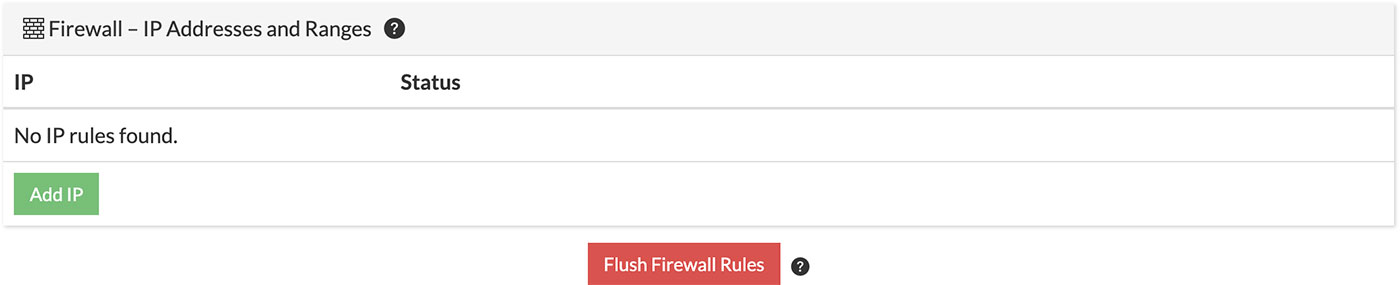The Brownrice Dashboard has a firewall editor available on all Gen7 VPSs. By using this firewall editor you can easily edit the firewall rules for MySQL(port 3306) and SSH(port 22) to allow, block, or restrict access over that service/port.
Edit your Firewall Rules
- Log in to your Dashboard
- Navigate to VPS HOSTING

- Select your VPS: yourvpsname.com
-> Click Manage (green button)
- Go to the Firewall

- A menu will appear below showing the SSH and MySQL firewall rules (Allowed, Blocked, or Restricted).
- Allowed: Access allowed for all IP addresses.
- Blocked: Access blocked for all IP addresses.
- Restricted: Access restricted to only those IP addresses added to rule.
- To change a rule status, Click the pencil icon

- Select your desired rule status from the drop-down menu

- To add an IP address to the Restricted rule, Click Add IP and input an IP address to give it firewall access.

Tip: If you just want to allow or block a single IP address, leave the IP Subnet dropdown set to /32 (Single IP). If you want to allow or block a range of IPs, select an option from the dropdown that corresponds to the number of IPs you’d like the rule to cover. The start and end IP addresses of the range will be shown underneath the dropdown after you make your selection.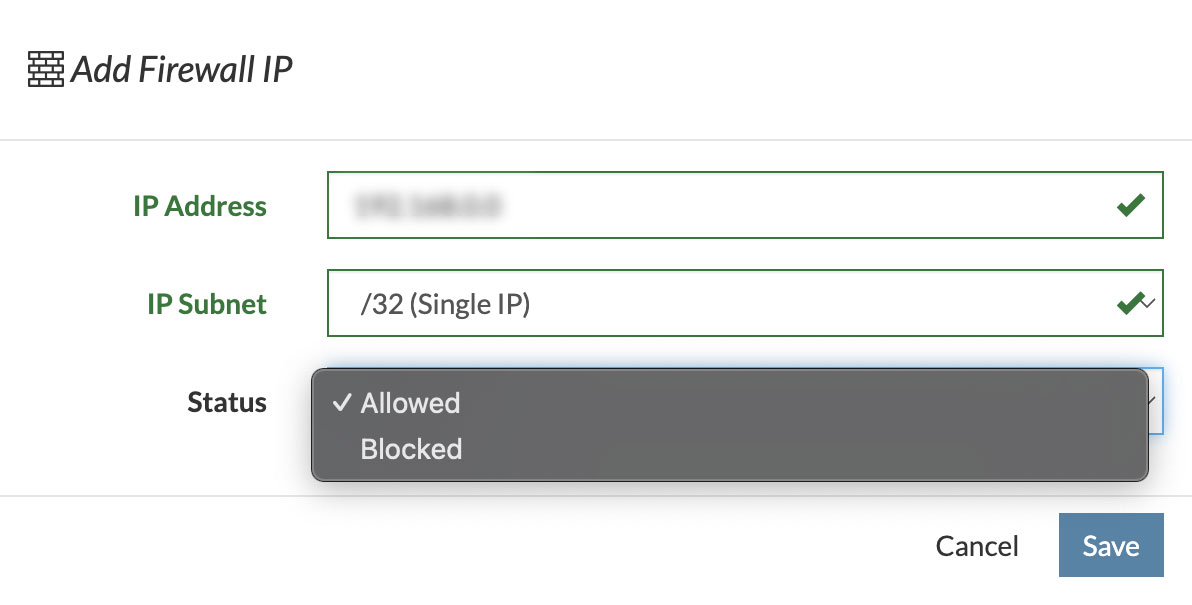
- Click Save. It may take up to 10 or 15 seconds before the changes are reflected on the Dashboard.
Done!
If you suspect that you've been locked out of your server by our security software, or if the firewall isn't behaving the way you think it should, click the Flush Firewall Rules button and all dynamic additions to the Firewall will be reset.