How to install Wordpress
- Log in to your Dashboard
- Navigate to VPS HOSTING

- Select your VPS: yourvpsname.com
-> Click Manage (green button)
- Go to Web Sites

- If you have not already, setup your new website by clicking Add New Website or Subdomain to this VPS (green button)

- Scroll down to your website and click Install Wordpress (click Wordpress icon)

Note: The website must not have any existing site in place or the site install will fail. - Select the site url you would like to install wordpress to, along with your preferred email address and username you'll use to login.
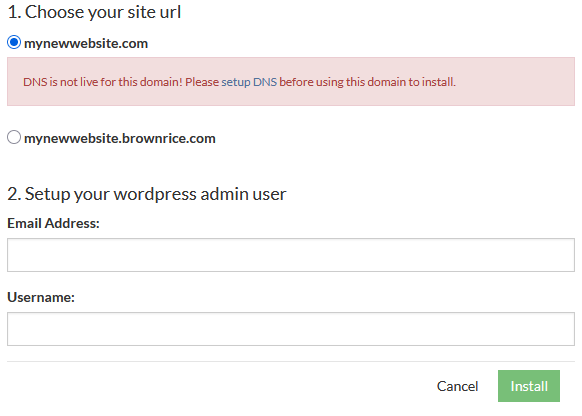
Note: If you see any errors below your site name as shown above, you should first setup your domain's DNS A record to point to your VPS's IP address, which can be found on the VPS management page. Otherwise you can use the brownrice subdomain option and your site will work there as well. - Then click Install! Once WordPress is installed, the login info displayed ought to be saved in your records for future use.