Password protect your webcam video
- Log in to your Dashboard
- Navigate to WEBCAMS

- Select your WEBCAM STREAMNAME: yourwecamstreamname
-> Click Manage (green button)
- Go to Player Settings

- Turn the Password Protected toggle from Off to On, then set a password by clicking the pencil icon.
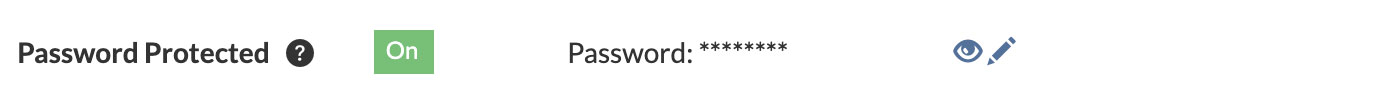
- Enter password and click Save.
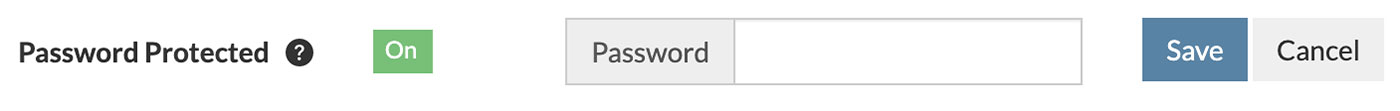
- Done.
Now each time some wants to view your webcam, no matter where it is embedded, they'll have to enter the password that you set in the steps above. 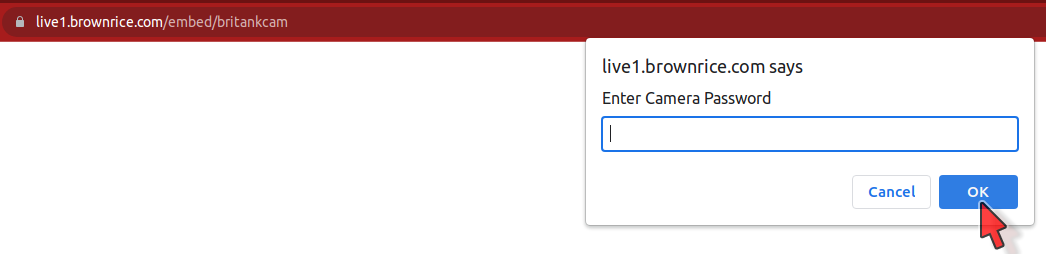
Note: You can enable or disable and change the password as often as you like.