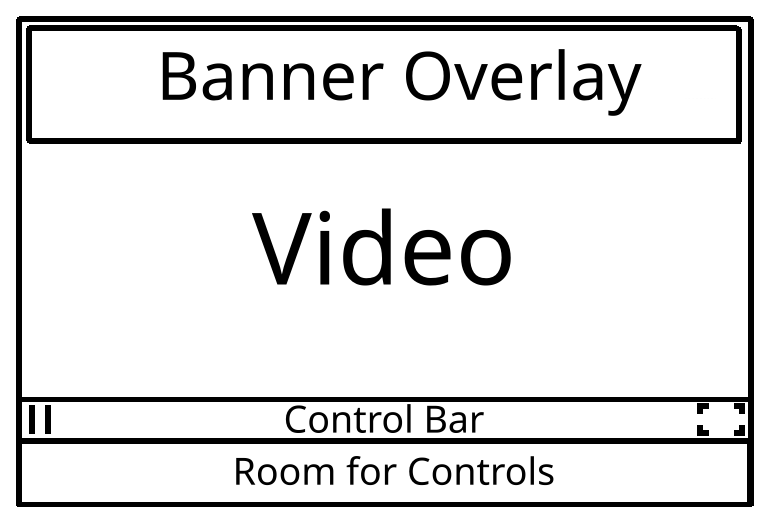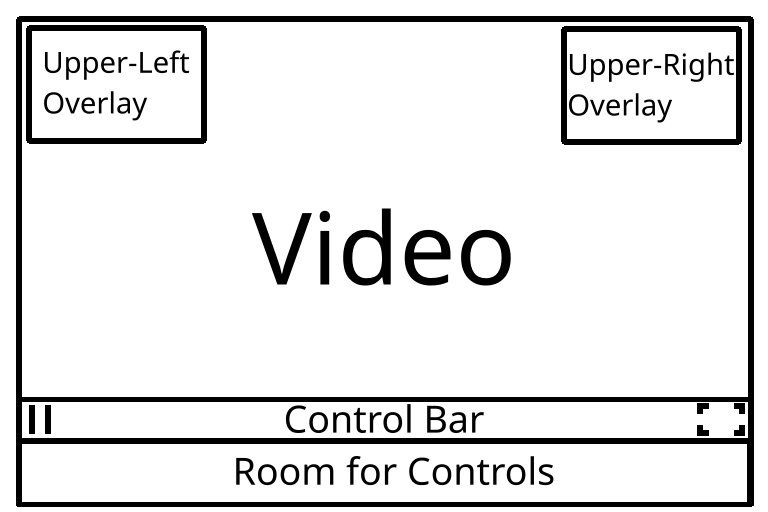How do I place ads and logos on top of my webcam video player?
You can place overlay images over the upper-right, upper-left, and over the top area (as a banner advertisement) of your webcam. And you can set destination URLs for each, so when clicked, the user is sent to the web site of your choice.
Here's how:
- Upload an image to your web site that is approximately 80x80 pixels in size and in png format for either of the small overlay images, or a larger banner ad image for the overlay that spans the top of the video.
- Copy the link to the image that you just uploaded. i.e. https://mywebsite.com/mylogo.png
- Login to https://dashboard.brownrice.com and click Streaming -> yourwebcam Manage -> Overlays
- Follow instructions.
- Once logo overlays are in place you can then set the Destination Link - which is the website address a user will be sent to if they click on the logo.
If you need help with this just contact us and we'll be happy to give a hand.