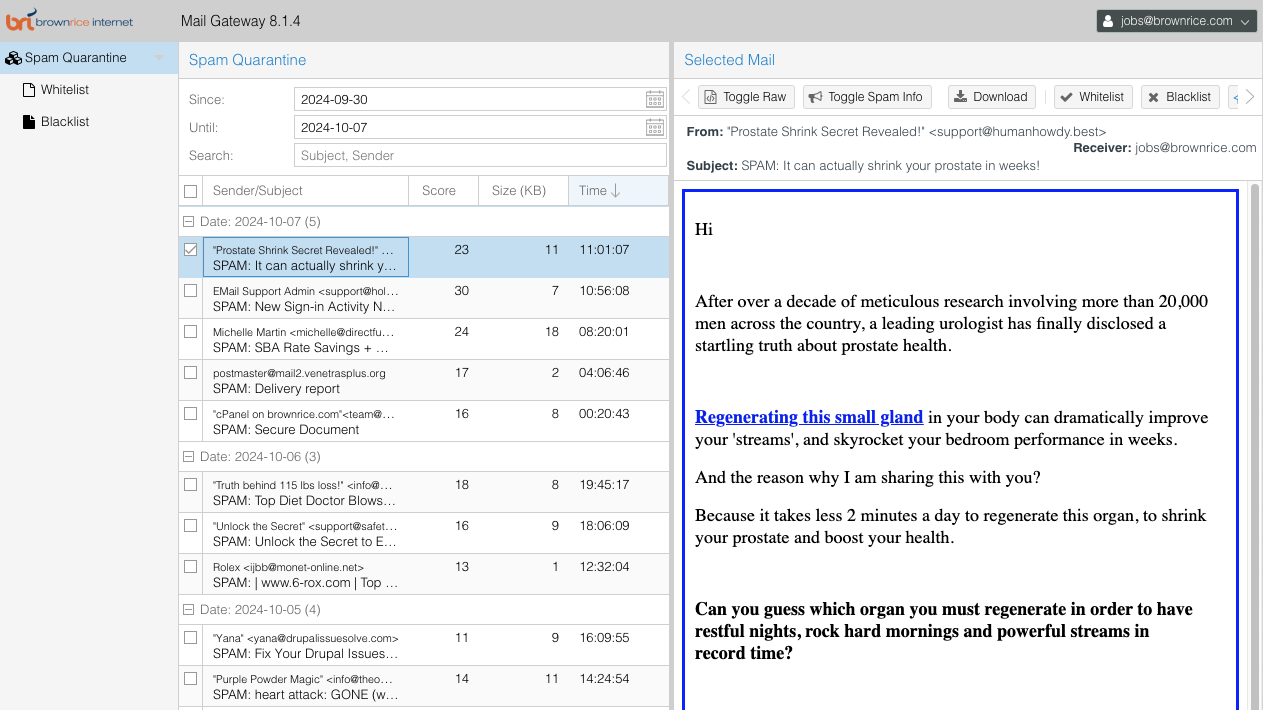Each night our email users will receive an email from us itemizing their spam messages that have been quarantined by our anti-spam gateway servers. The subject of this email is always "Daily Spam Report for you@emailaddress.com."
Here are few frequently asked questions and answers about these emails:
What do I need to do with this Daily Spam Report email?
Not much! We suggest that you quickly scan this email and if it lists all spam messages then there's nothing else to do. Those quarantined spam messages will be automatically removed from our antispam servers after seven days.
What if I see an email in the Daily Spam Report that I actually want to receive?
If you see something in the list of quarantined messages that you'd like delivered just click the "Whitelist" link next to the message and it'll immediately be delivered to your inbox and never spam checked again.
Do I need to block or delete the spam messages in my Daily Spam Report email?
Nope, you don't and really shouldn't block or delete those spam messages as both actions will likely be wasted time. Ignore them. Those quarantined spam messages will be stored for 7 days then removed.
I'm not receiving a message that I need right now and I can't wait to receive tonights Daily Spam Report Email. What can I do to see if this message was just quarantined?
You can always view the very latest messages that our anti-spam servers have quarantined by doing any of these things:
- Go to the very bottom of any old Daily Spam Report emails and click the link that says "Please use the web interface to manage your spam quarantine" and you'll be logged in without a username and password and see the real-time list of your latest emails that have been quarantined.
- If you don't have an old Daily Spam Report email you can email support@brownrice.com and ask us to send you a fresh one at any time.
- Send us an email to support@brownrice.com and let us know who the sender was of the email you haven't been receiving. We'll review our anti-spam server logs to see if the message has been quarantined and, if so, whitelist it for you so it'll be immediately delivered.
How do I blacklist someone's email address that isn't in the Daily Email Report?
Go to the very bottom of any Daily Spam Report email that you've received and click the link that says "Please use the web interface to manage your spam quarantine" and you'll be logged in without a username and password. Once in the web interface you'll enter the email address that you want to block in the Blacklist field on the left side of this web page.
Why don't I have to login to this web interface?
If you hover over any of the links in the Daily Spam Report email you'll see that the URL is very, very login. The length of linked URLs links include a special hash to automatically login you in to the web interface so that you don't have to use your email username and password. So if you want to bookmark your anti-spam web interface be sure to use the full URL from your Daily Spam Report email.
I haven't received a Daily Spam Report email in a few days. Is something wrong?
Our anti-spam servers will only send you the Daily Spam Report email on days when we've quarantined at least one spam message. So if you didn't receive it, we didn't quarantine anything that day.