Do you not like something about your current webmail interface? Maybe you logged in and now things look different?
Here's how to change your skin in webmail!
- Login to webmail: https://webmail.brownrice.com
- Navigate to "Settings" on the left hand side.
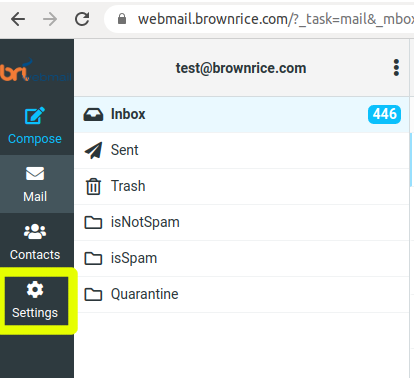
- On the settings page, under "Preferences", select "User Interface":

- On the "User Interface" select a different skin from the "Interface skin" list:
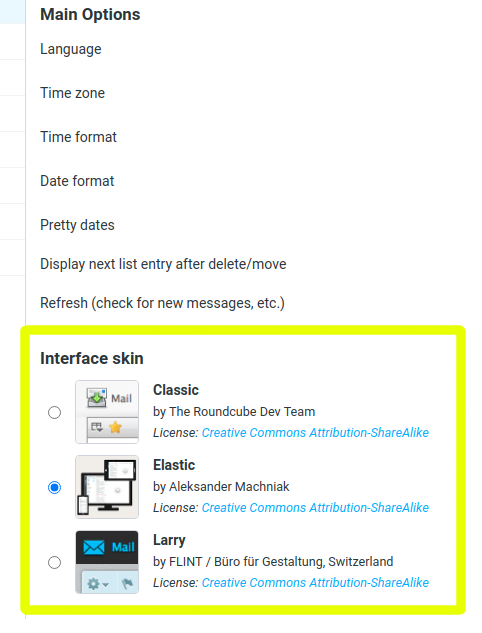
- Click the "Save" button at the bottom of the page.
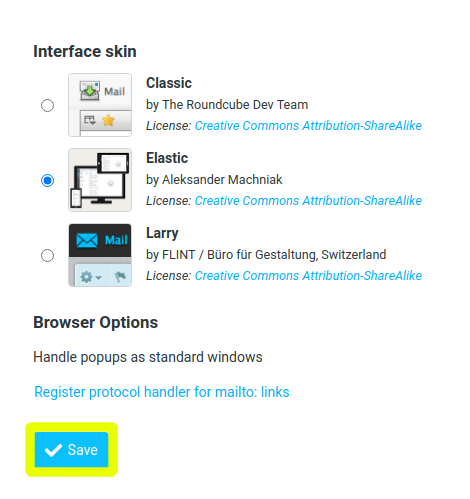
- That's it! You can try out the different available themes this way to figure out which one is right for you!
As always, please contact us at support@brownrice.com if you have any questions or issues!