If you have IMAP email folders that aren't showing up in webmail, it's likely because you are not yet subscribed to them. Here's how to enable them:
- First, login with the email account here: https://webmail.brownrice.com/
(be sure to use the full email address as the username and the correct password associated with the account.) - Next, select the "Settings" button in the upper right hand corner:
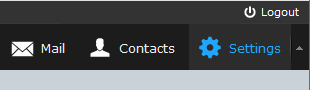
- Then, in the "Settings" menu select the "Folders" category:
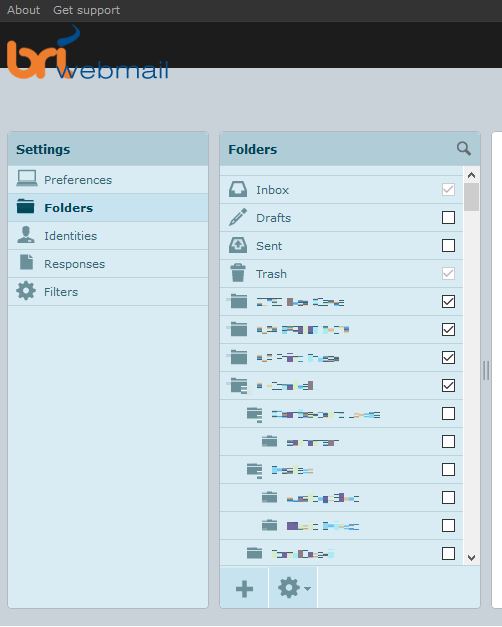
On this page you simply select the checkbox next to the IMAP folders that you want displayed. That's it!
As always, simply contact support@brownrice.com with any questions.