If you DO know your email password:
- Navigate to this link to update your password using our Reset Password form:
https://admin.brownrice.com/cgi-bin/qmailadmin/passwd/ - Enter your email address, existing password, and the new password that you'd like (twice) then click the Change Password button.
Done!
If you DO NOT know your existing password:
- Log in to your Dashboard
- Navigate to EMAIL HOSTING

- Select your VPS: yourvpsname.com,
-> Click Manage Email Accounts (green button)
- Scroll to the bottom and click 'Manage Email Accounts' again.

- You are now in the e-mail account administration area! Select Email Accounts.

- Click the Modify User icon,
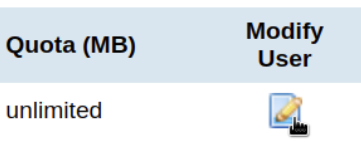
then update the password on this screen.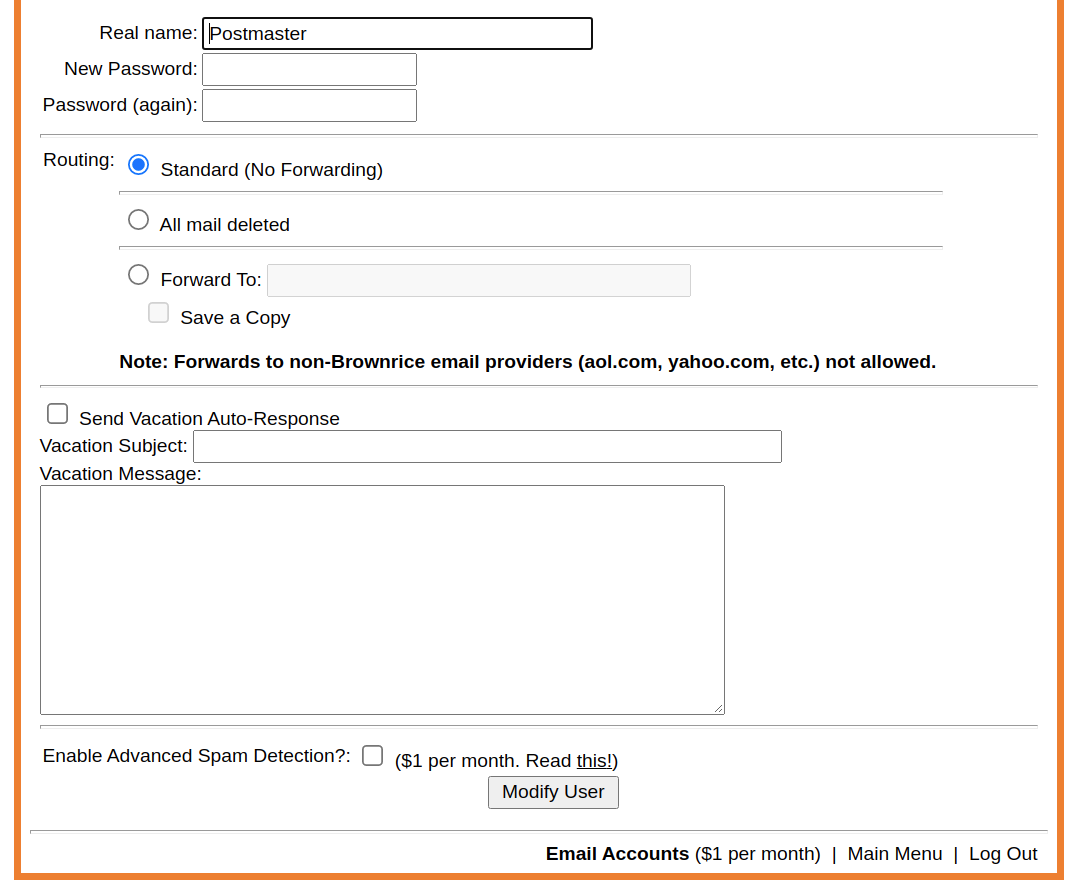
- After you have updated the password in both fields, be sure to click the Modify User button once to save it.
- Done! Your password has been reset. Be sure to save this somewhere safe and log back into your devices using your new password!
And if all else fails you can contact us and we'll take care of you!