How to implement your SSL and change your non-secure Wordpress address (http://yourwebsite.com) to a secure address (https://yourwebsite.com)
Via our Dashboard (easiest option):
- Log in to your Dashboard
- Navigate to VPS HOSTING

- Select your VPS: yourvpsname.com
-> Click Manage (green button)
- Go to the Web Sites

- Click the small pencil icon to the right of Wordpress URL.
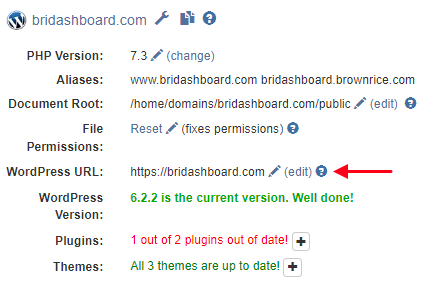
- Change the URL of the website from (http://yourwebsite.com) to (https://yourwebsite.com) and click the Set button
- Check your Wordpress site and ensure that its working correctly.
Done!
Via Wordpress Directly (harder but better if you don't have dashboard access):
- Login to Wordpess: http://yourwebsite.com/wp-login.php
- Click -> Settings -> General.
- Change both the Wordpress address and Site Address to read: https://yourwebsite.com.
- Click Save Changes.
- Click Permalinks.
- Click Save Changes (yes, you don't actually change anything on the Permalinks page, you only click Save Changes.)
Done!