How to upgrade PHP/MySQL versions
For Software Generation 7 SmartVPS accounts:
- Log in to your Dashboard
- Navigate to VPS HOSTING

- Select your VPS: yourvpsname.com
-> Click Manage (green button)
- Go to the Web Sites

- Find the site or subdomain that you want to switch the PHP version for and then click the PHP Version: X.X (change) link.
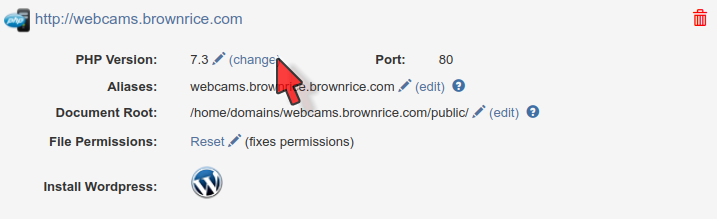
- Select your required version of PHP
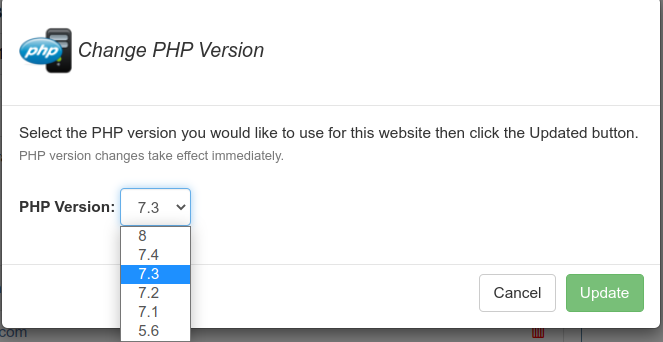
- Click Update
Done! Version changes are reflected immediately.
For all other Software versions we can upgrade or downgrade your SmartVPS to nearly any version of PHP and MySQL that you like. Just send us an email to support@brownrice.com and we'll get it done ASAP.