How do I set up a database on my Smart VPS?
To set up a database on your Smart VPS, you will need to use phpMyAdmin. The procedure is very simple. First, you need to know your root password for MySQL. To obtain your password, log in to https://dashboard.brownrice.com, Click VPS in the main menu, click "Manage" and then click  Databases.
Databases.
Near the bottom of the page, you will see an eye icon, click it to reveal your password, then click the link to phpMyAdmin.
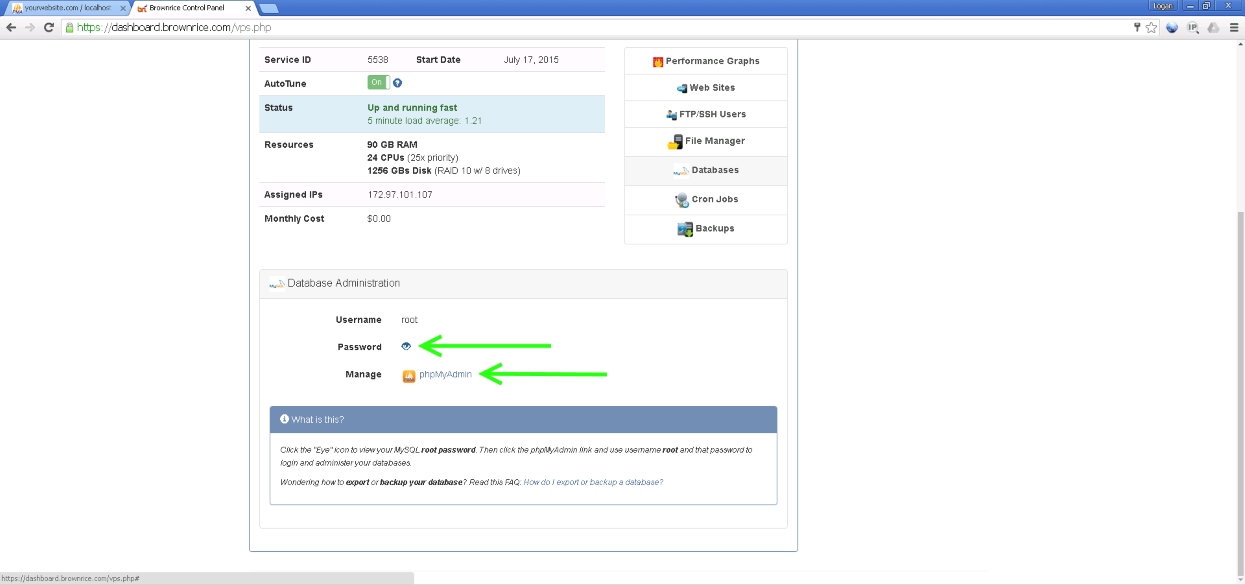
Now that you have phpMyAdmin open, the easiest way to get your database set up is to create a new user and database at the same time, so click "Users" in the main menu, and then click "Add user".
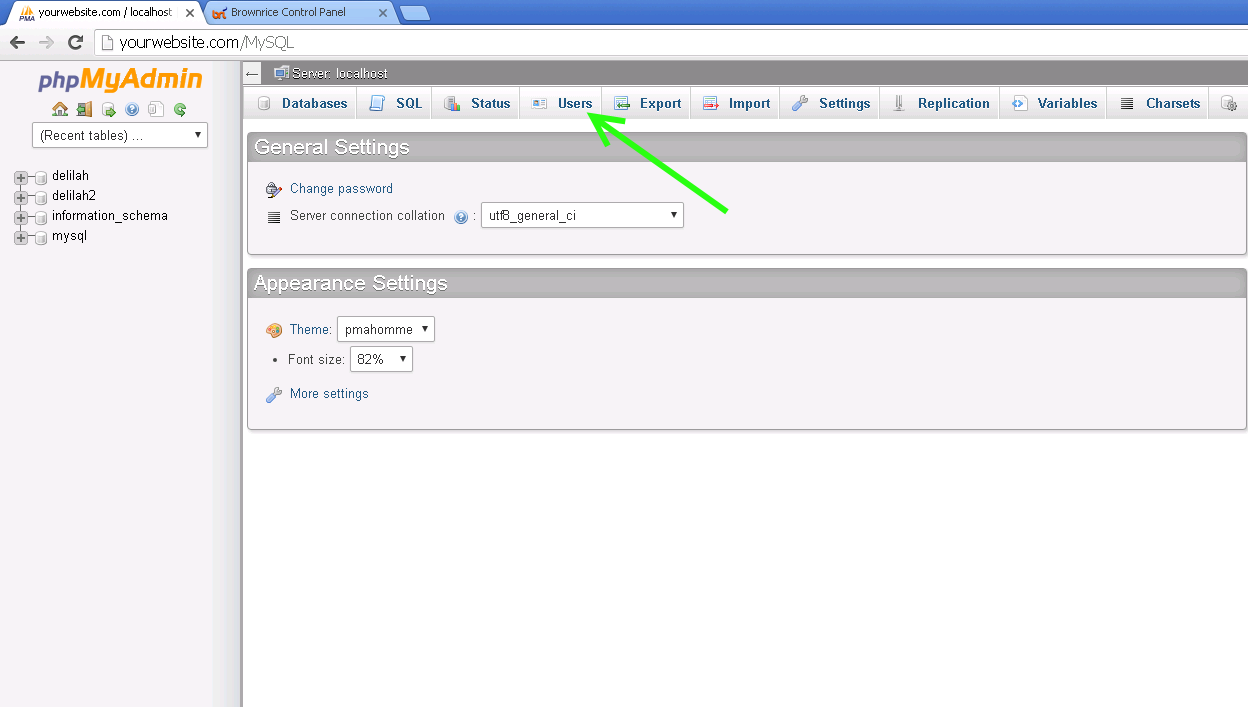
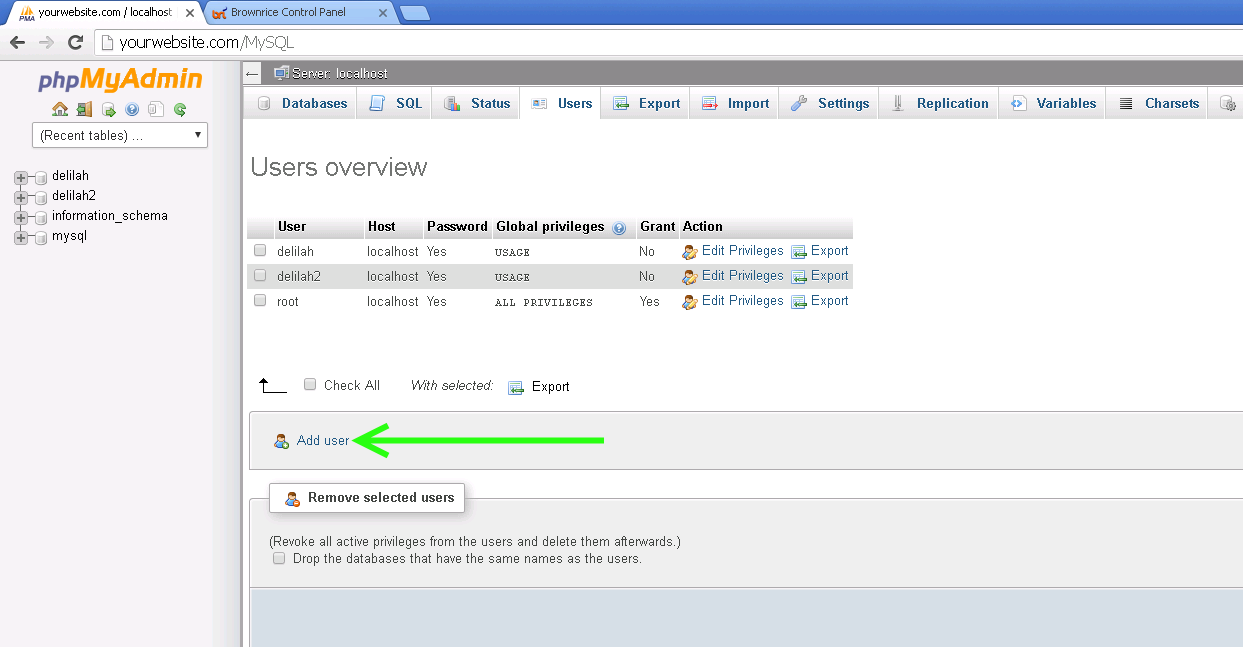
Now you just need to fill out some basic fields. Here's what to do:
- Enter a username. Can be anything you want, but should be all lowercase, and must not have any spaces or special characters.
- Select "Local" from the drop-down menu for "Host". The word "localhost" will automatically appear in the text box.
- Click the Generate Password button. It will randomly create a strong password. You will likely use this password only once or twice, so it should be strong, not memorable. If your MySQL password were cracked it would be bad news for your website. Use a strong password.
- Check the box labeled "Create database with same name and grant all privileges"
- With your mouse, hilight the password shown in the text box, right click it, and pick "Copy" from the context menu.
- Right click in an empty notepad, MS Word document, etc and pick "Paste". You'll want to paste this password into your application's setup page. (Joomla, Wordpress, etc.)
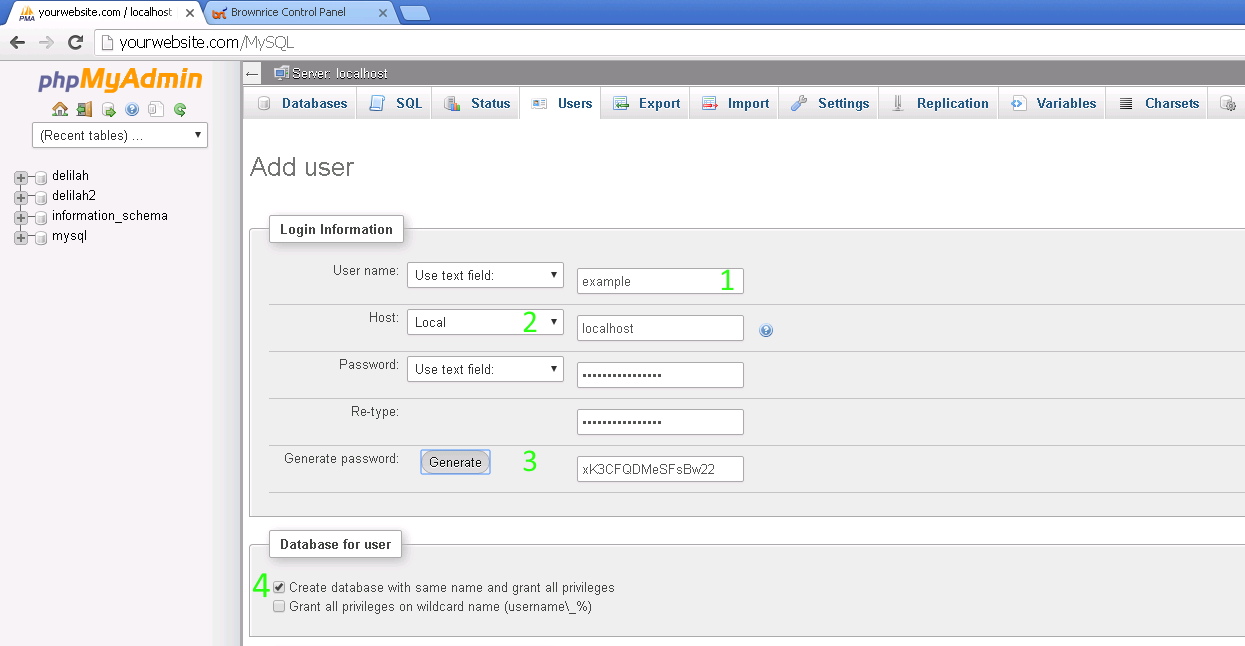
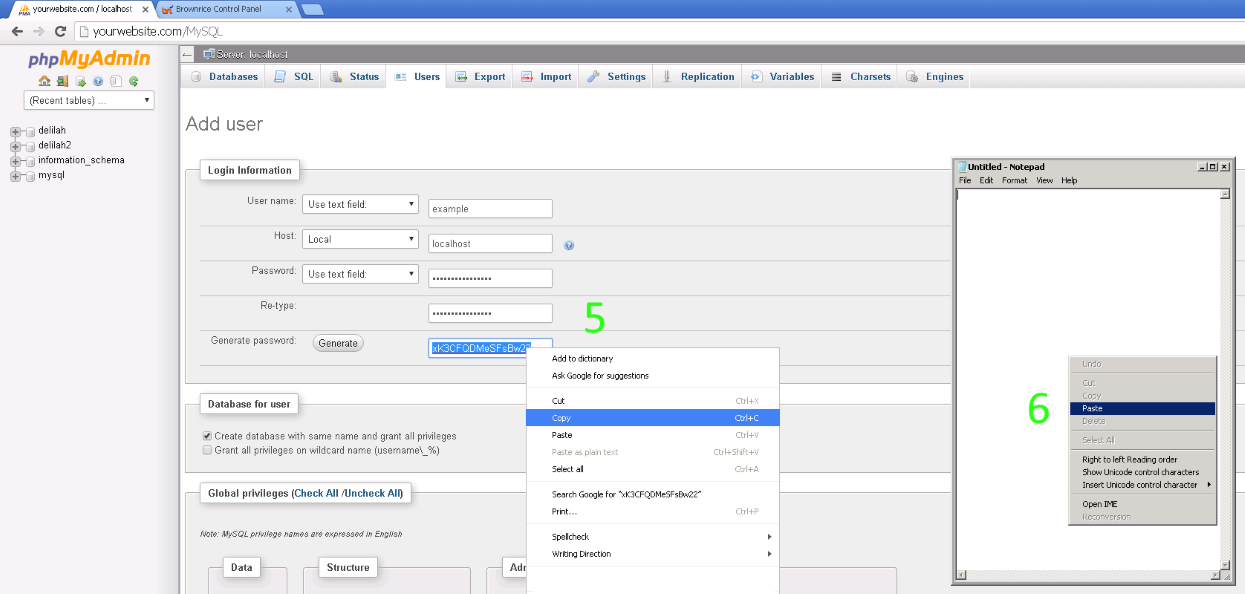
Now scroll to the bottom, and click the "GO"button in the bottom right corner.
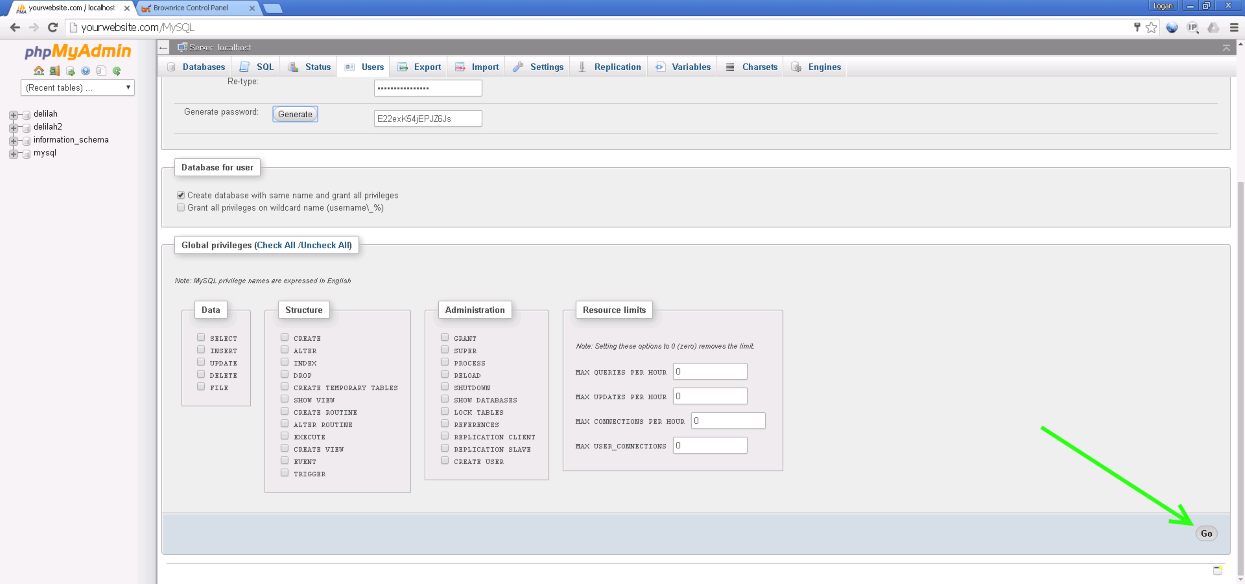
Your database name, and user name will now be exactly the same, and you're good to go!
